They say the attention span of a goldfish is longer than that of internet users nowadays. And if they see something over and over, you can be sure that they’ll scroll past it quicker than they can read the first line. This is why it’s more important than ever for every marketer to try other things to catch their audience’s attention.
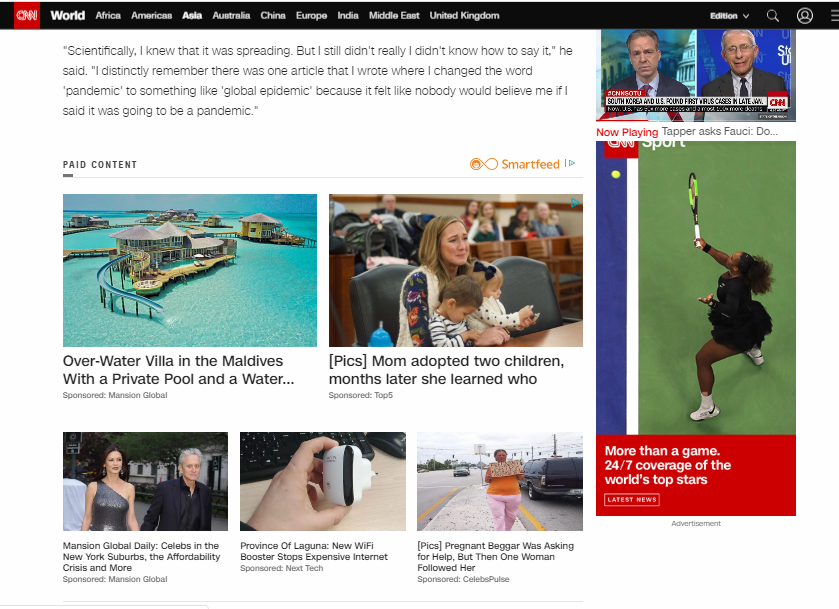
Aside from trying different ad text and images, you can also test the various ad formats available in native ads. Let’s have a look at them all.
Types of Native Ads
If you’ve been using native ads before, you’d know that these ads are defined native because they inherit the look and feel of the website they are being displayed in. They are also non-intrusive, hence they don’t irritate users as much as other ad types like banners and pop-ups. All these types below have those characteristics, so let’s put a spotlight on their differences.
Promoted Listings
Even websites that don’t have editorial content can display native ads in the form of promoted listings. This type of native ad typically features products that are displayed in the same manner as the product listings of the publishing website.
Recommendation Widgets
This is another popular native ad type and is displayed in content websites. These can be seen at the end of the article, most of the time with a heading that says “You May Also Like…” or something similar. They are mixed with the website’s own recommended articles, which make them look like articles from the same site. These ads can lead to a branded content or the advertiser’s website.

In-Feed Unit
This is one of the most popular native ad formats. If a person has a social media account or likes to browse content and news sites, he would surely have seen at least one In-Feed native ad in his lifetime. These units are integrated into the website as if it's an organic part of the feed. The only difference of in-feed ads with organic feed is that this has a “Sponsored” label or something similar on it.
Push Notifications
This is the hottest native ad format today. Push notifications are messages that appear in the user’s device as a standard message from an app or website that the user has subscribed to.
The best thing about push notification ads is that it has very little bot and fraud traffic. Users need to opt-in to receive notifications before receiving ads, and they must engage with the ad for it to disappear.
Video Ads
The bulk of internet users’s online consumption revolves around videos, which is why it is an effective way to enhance brand awareness and get your message across. Native video ads are very much like in-feed units, in the sense that these can be found within the feed or in-stream. Some are click-to-play, while others are on autoplay but with muted audio. This gives the user freedom to engage with the ad or not.
Here’s a guide on how to utilize native video advertising to help you get started.
Branded or Sponsored Content
This type of native ad is typically utilized by big brands. These are articles that promote a specific product or service but made to look as if it is editorial content. They look like native articles but these are actually paid promotions.
Search Results Ads
Search engines are not the only ones that include ads as part of their search results; even publishing websites do the same. The only difference is that the search is done within the publishing website, and that sometimes the ad doesn’t appear at the top of the results (they sometimes appear in the middle of the list).
Carousel Ads
This ad format can be considered as fairly new in content sites, but this has been around for a while now in social media platforms. The carousel native ad displays multiple images in one row, giving the advertiser more real estate. Some advertisers use this format to provide a compelling story to his audience, while others use this to display more products or features of an offer. As of the moment, the carousel ad is available in Outbrain, Facebook and Instagram.
If you have been running a profitable campaign using one native ad format, it would be wise to test its performance with other formats. You don’t have to start from scratch. Using Brax’s Power Editor, you can upload new campaigns in bulk. You can test this yourself! Try Brax for 15 days for free, and we guarantee that you’ll love it.

