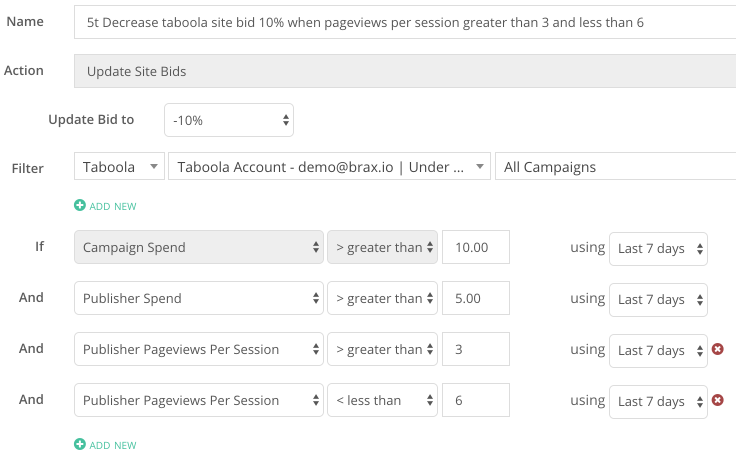Native advertising optimization is a bit of a learning curve for both newcomers and experienced media buyers. This is a guide that focuses on specific optimization actions to take for slideshow content and CPA campaign performance. You should be able to adapt the rules and change the values according to your business metrics to achieve a higher return on ad spend (ROAS).
The screenshots are from the rule creator in Brax; however, you can apply these manually to each network - I just find it tedious and time-consuming.
General optimization rules:
First, a general rule of thumb is to apply optimizations at the campaign level; not the account level. There are certain exceptions to this rule; however, this guide is based on campaign adjustments. Second, we recommend allowing campaigns spend at least $10 before making any optimizations.
1. Pause ads with no clicks after 1,000 impressions
The first two rules are good for all campaigns; increase the lower limit if you want to give ads, publishers or sections a longer testing period. The basic idea behind these two optimization rules is that click thru rate (CTR) is a major signal so cutting out poor CTR performers helps the campaign overall. Also, as your CTR goes higher you are able to lower cost per click (CPC).
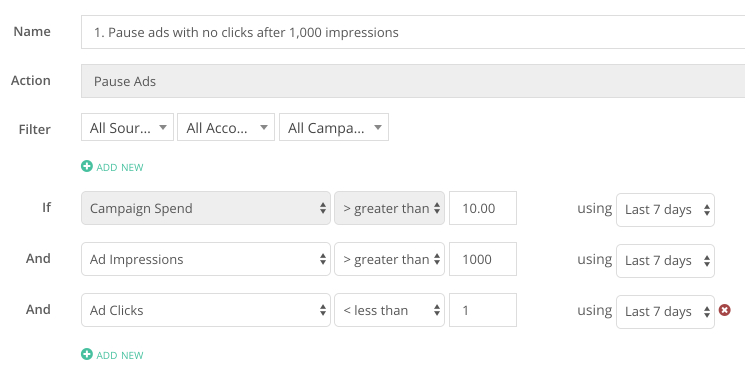
2. Block publishers with no clicks after 10,000 impressions
This covers blocking Outbrain Publishers, Taboola Sites, and Revcontent Widget IDs. You may want to set this as high as 50,000 impressions.
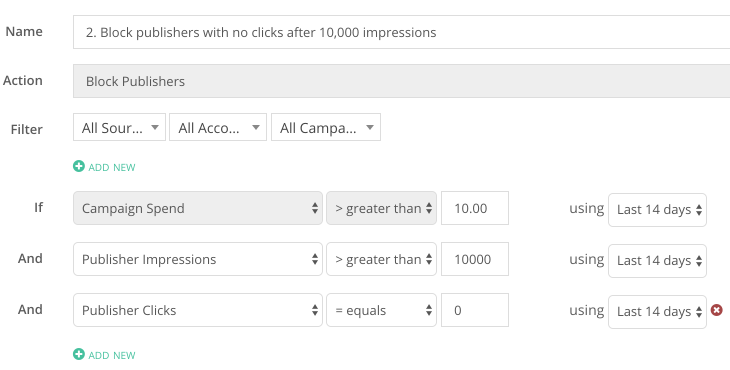
Slideshow engagement goal: Pageviews per session (visit) 6
These rules are great for entertainment and media sites that focus on slideshow or quiz type content. If you have revenue per visitor (RPV) then substitute pageview per sessions with RPV.
3. Block publishers when pageviews per session less than 3
Block Outbrain Publishers, Taboola Sites, and Revcontent Widget IDs that are sending people who are not very engaged; averaged less than three pageviews per visit:
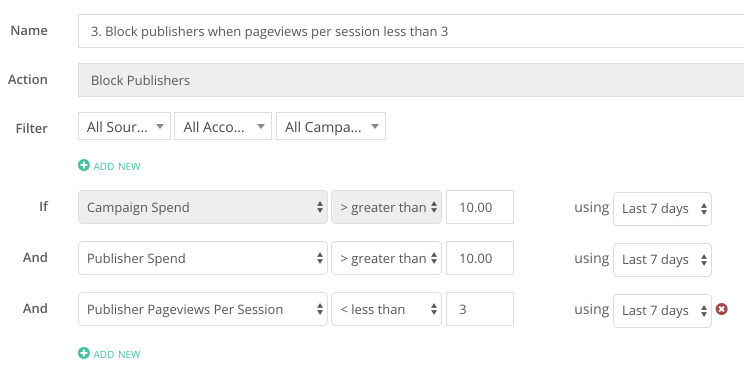
4. Block sections when pageviews per session less than 3
Applying the same logic to Outbrain sections:
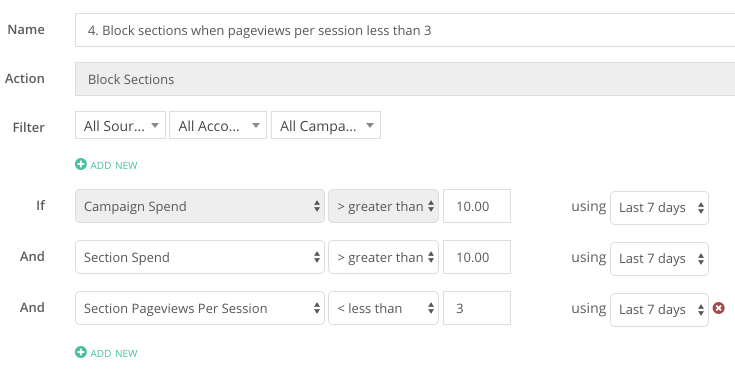
5. Decrease publisher bid 10% when pageviews per session greater than 3 and less than 6
Decrease the bid on publisher sites where people are just short of reaching your engagement or revenue goal.
Taboola site bid example
Outbrain section example
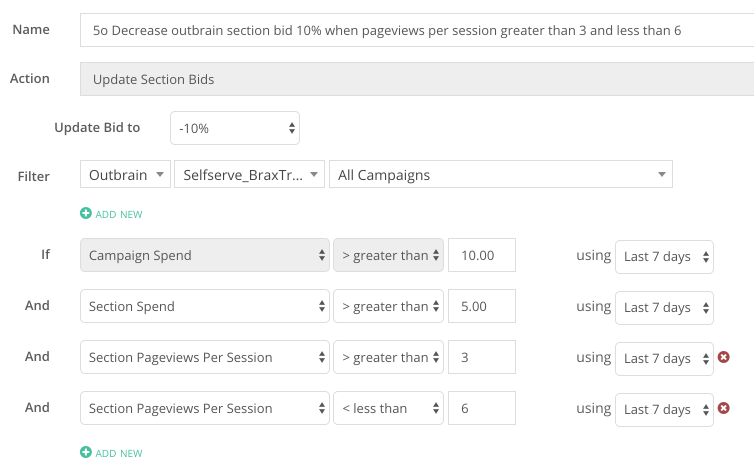
Revcontent target example
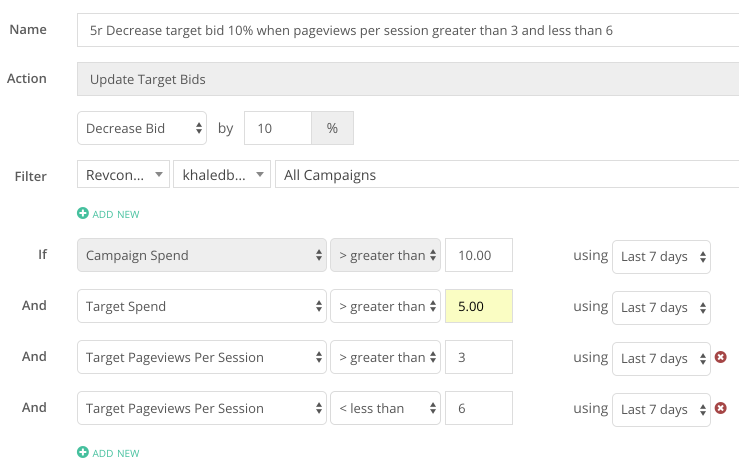
6. Increase publisher bid 10% when pageviews per session greater than 8 and less than 12
Increase the bid for publisher sites where people are exceeding your engagement goals. Since they are making you more money; bid higher for more similar traffic from the same sites.
Taboola site bid example
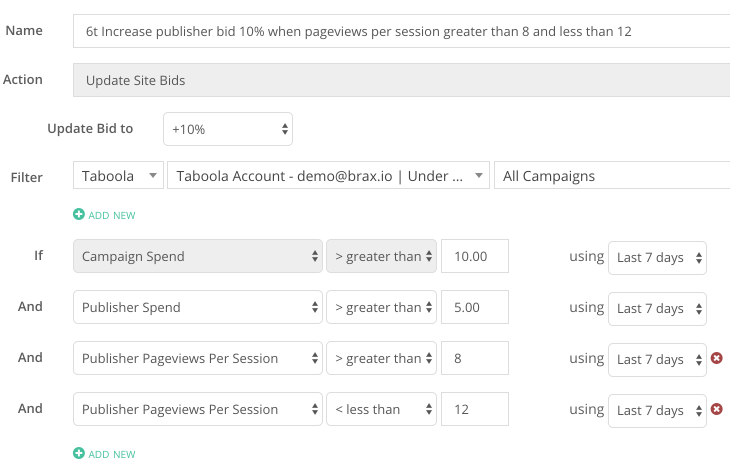
Outbrain section example
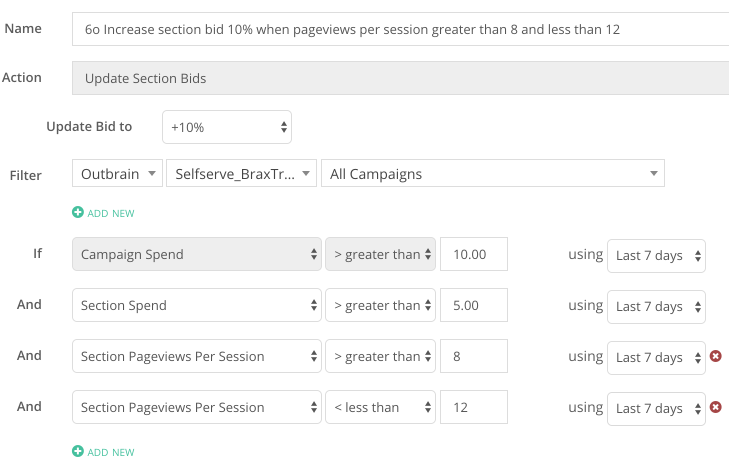
Revcontent target example
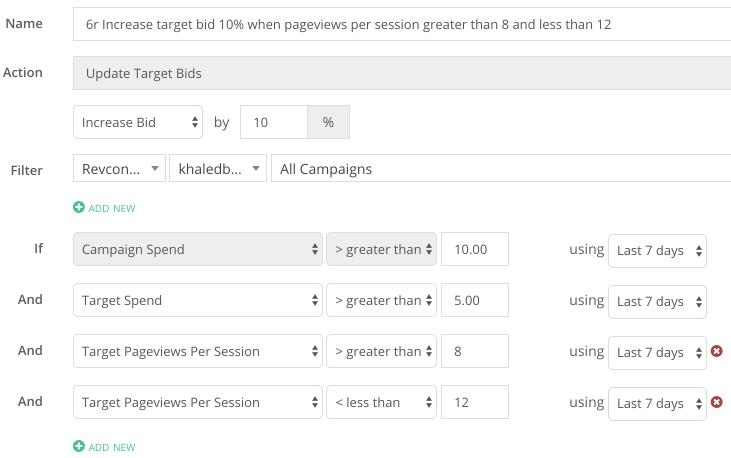
7. Increase publisher bid 20% when pageviews per session greater than 11.99
Taboola site bid example
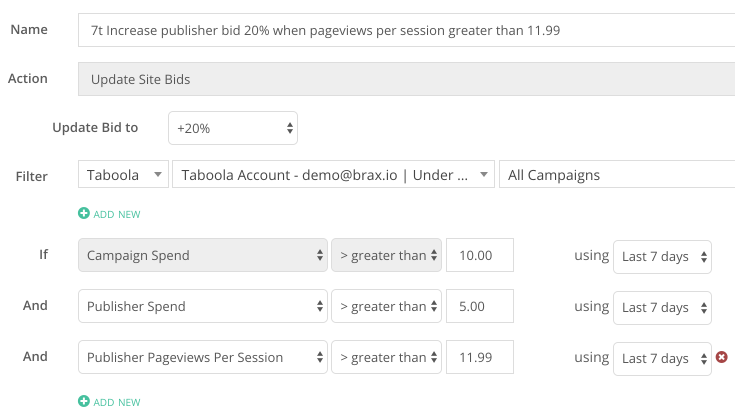
Outbrain section example
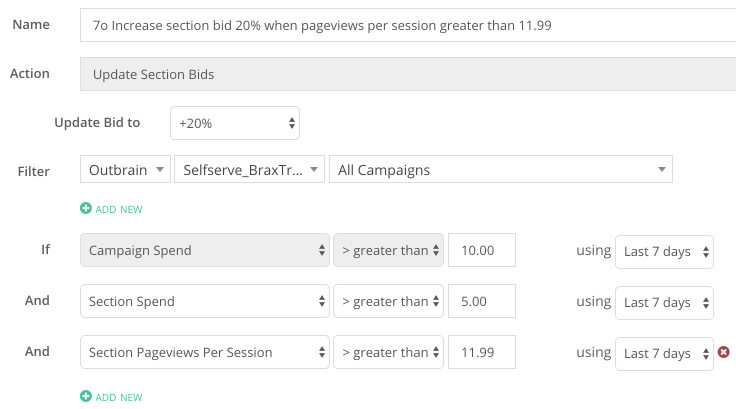
Revcontent target example
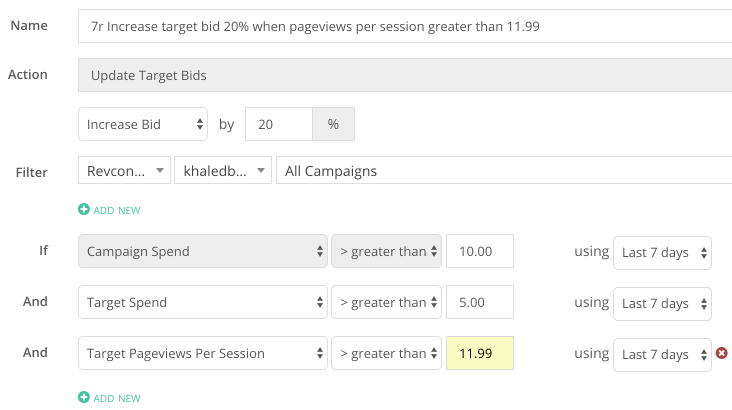
Cost per action CPA goal: $10
These rules are great for lead generation, e-commerce, app installs and any other goal-oriented campaign with a sales value. Use this set of rules to adjust Taboola site bids, Outbrain section bids, and Revcontent target bids. You may also use them to block Outbrain publishers and Revcontent widgets; this requires separate rules in Brax.
8. Block publishers when no conversions
Get rid of the money suckers after a minimum spend of 2x goal CPA; in this case $10 x 2 = $20. This covers blocking Outbrain Publishers, Taboola Sites, and Revcontent Widget IDs.
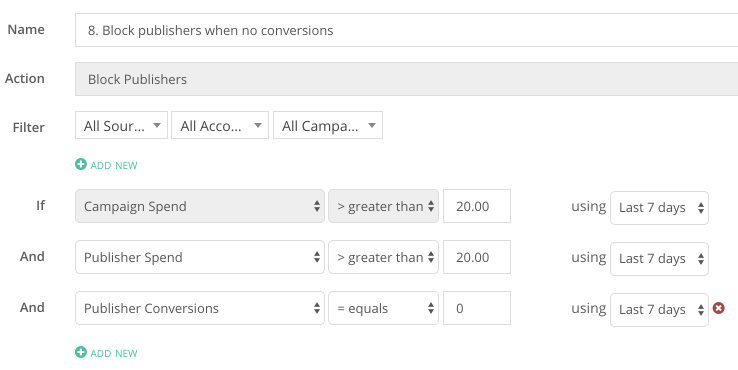
9. Block publishers when CPA is greater than $20
Even if you get conversions; if it is 2 - 2.5x your goal then best to block in the beginning when trying to prove ROI.
Once you get under 2x your goal; you can start adjusting bids by site or section to optimize. Below we are using two steps of decreasing bids and two steps of increasing bids based on CPA performance.
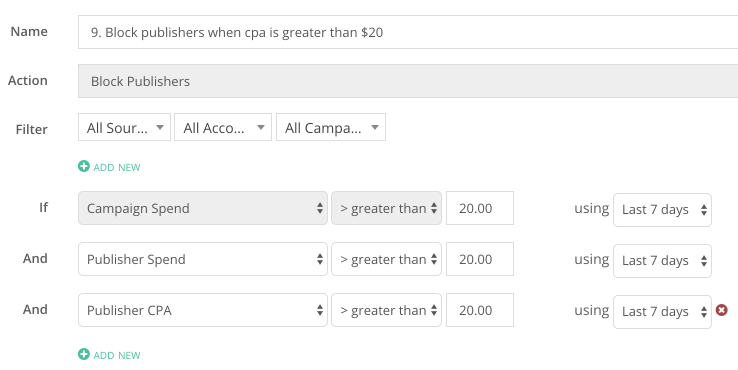
10. Decrease publisher bid by 20% when CPA is greater than $15 and less than $20.01
Taboola site bid example
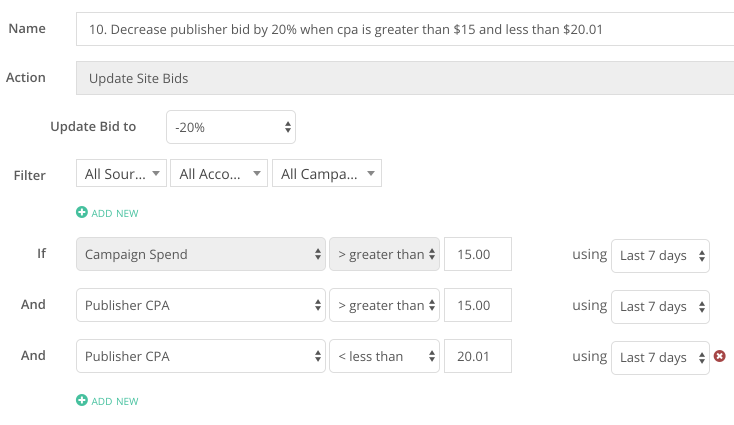
Outbrain section example
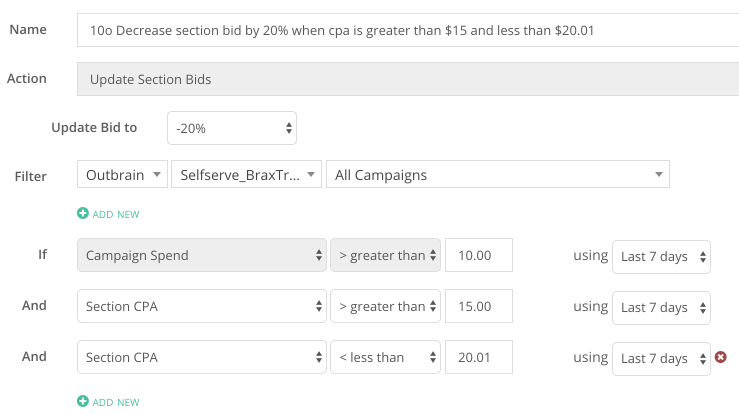
Revcontent target example
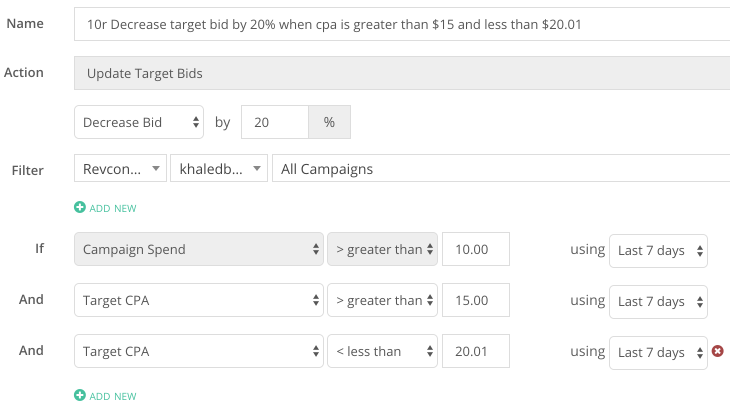
11. Decrease publisher bid by 10% when CPA is greater than $10 and less than $15.01
Taboola site bid example
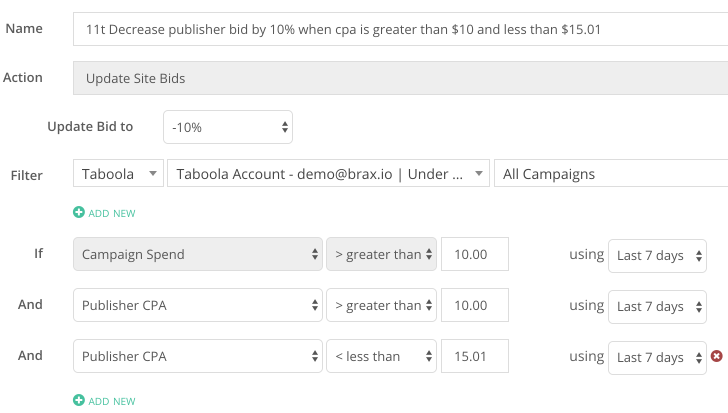
Outbrain section example
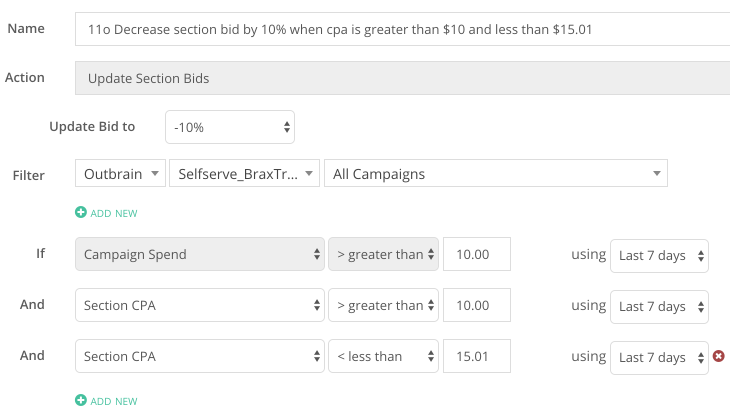
Revcontent target example
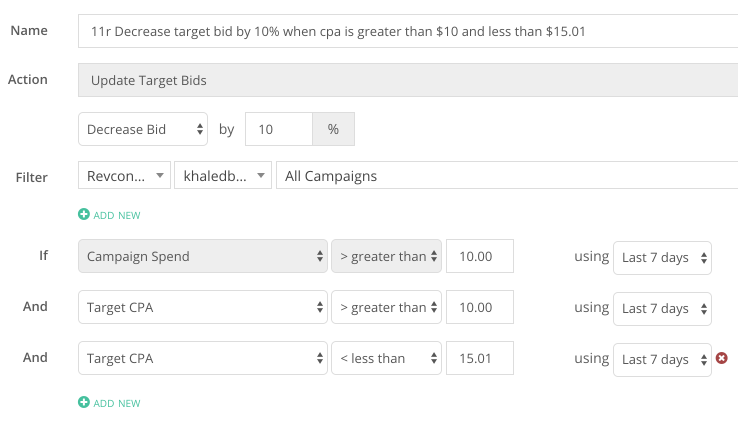
12. Increase publisher bid by 10% when CPA is less than $9 and greater than $6.99
Taboola site bid example
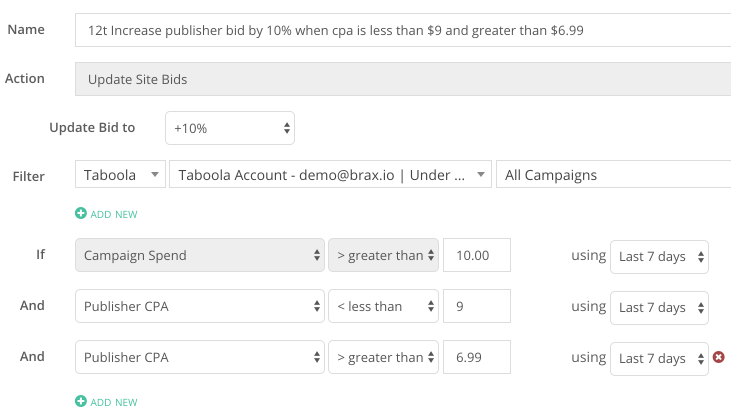
Outbrain section example
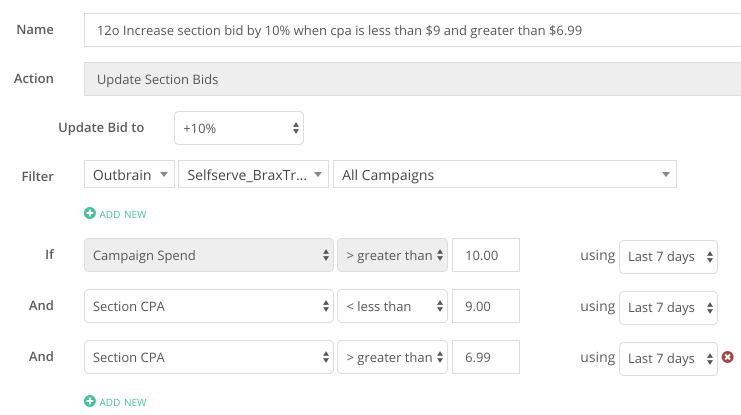
Revcontent target example
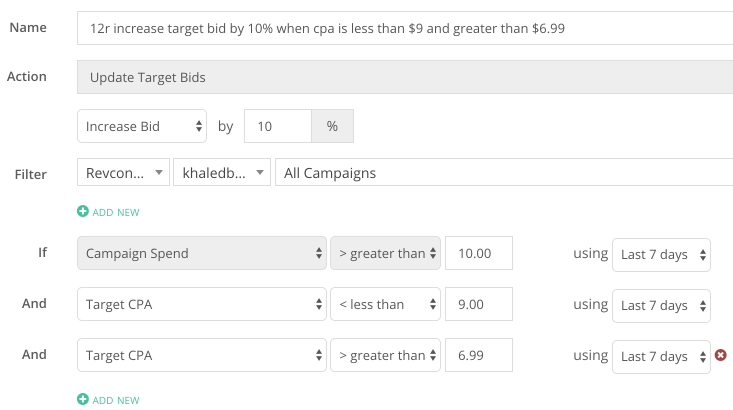
13. Increase publisher bid by 30% when CPA is less than $7 and greater than $5
Taboola site bid example
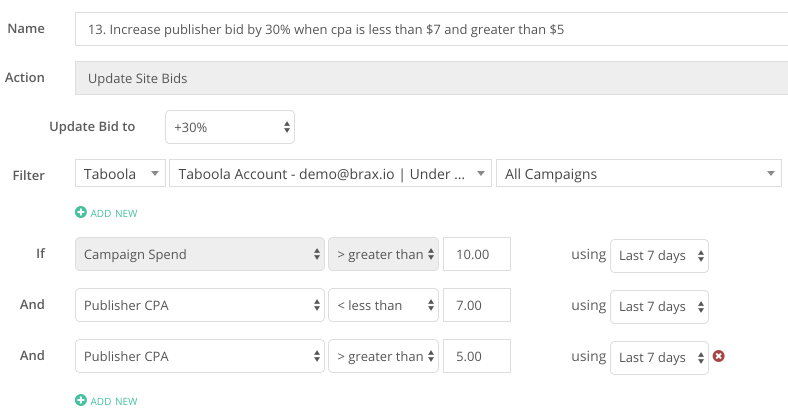
Outbrain section example
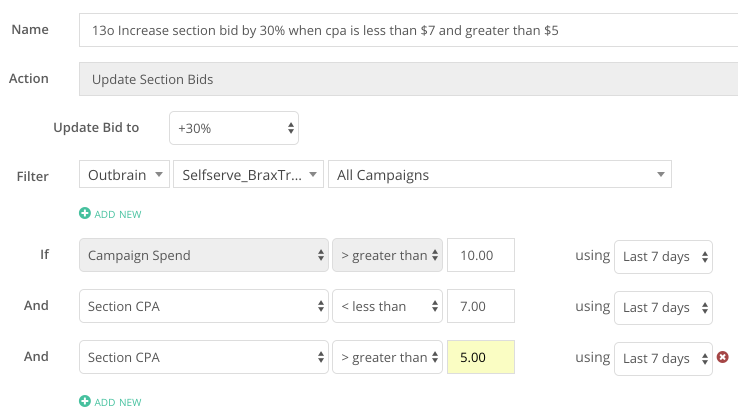
Revcontent target example
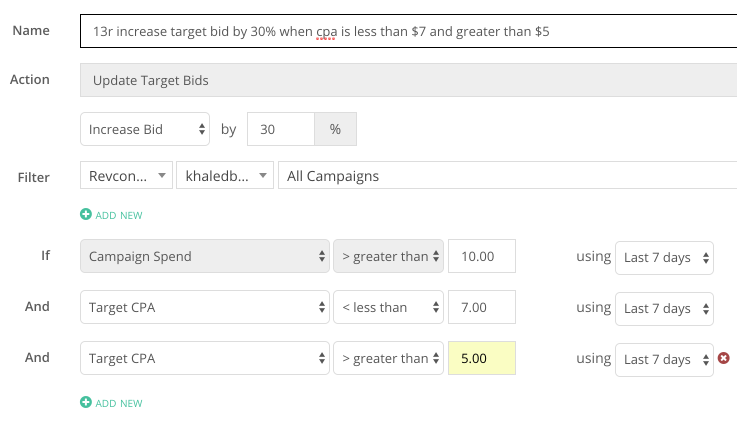
14. Increase publisher bid by 50% when CPA is less than $5.01
Taboola site bid example
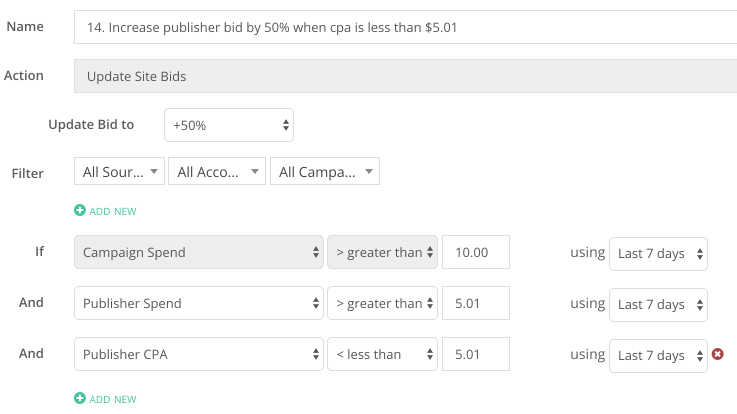
Outbrain section example
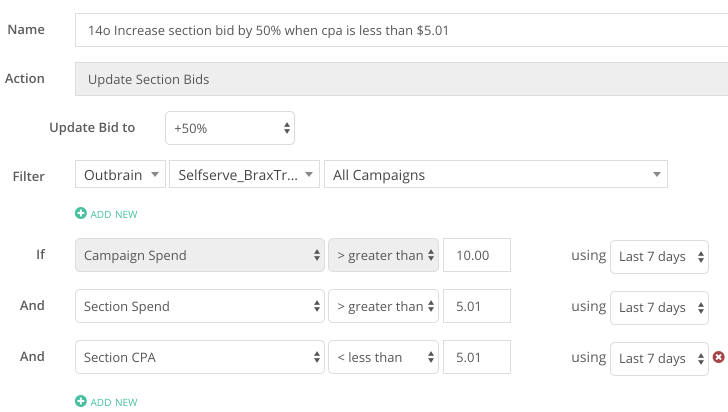
Revcontent target example
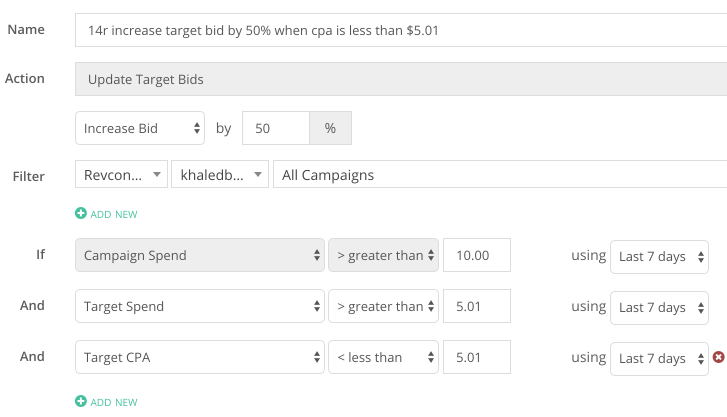
Final Considerations & Common Questions
Use these rules as a starting point to streamline your native advertising optimization efforts leveraging performance data.
Many of the questions don’t have a straightforward answer without insight into your business metrics so consider it general guidance. Budget is a big factor to determine how long to look back (last 7 days vs 14 days) and minimum spend before optimizing.
How many days back should I look?
I recommend at least 7 days at a minimum; with up to 30 days if your conversion window is longer and budget allows. Small budgets need longer time frames usually.
What should my minimum spend for campaigns/ads/publishers before I pause/block/adjust?
I recommend a campaign spend of $10, ads & publisher spend of $5 at a minimum. If you have a CPA goal I recommend it being 2-2.5x the CPA goal. For example, $10 CPA goal use a minimum of $20-$25 for campaigns/ads/publishers before adjusting. The exception is obvious fraud or extremely poor performance.
How often should I run a rule?
This really depends on how much you are spending; because a small spend won’t have enough new data each day to have major changes. On the other hand, spending thousands per day can warrant running every day.
One exception is working with Revcontent Widget IDs; since there is a minimum budget of $100/day there is a desire to block widget IDs that are not performing well after $5 - $50. The best bet is to use a rule that looks at today; such as “Lask 7 days including today”. Email love@brax.io to request the “today” option.
Now go out there and conquer native advertising as a profitable traffic source!