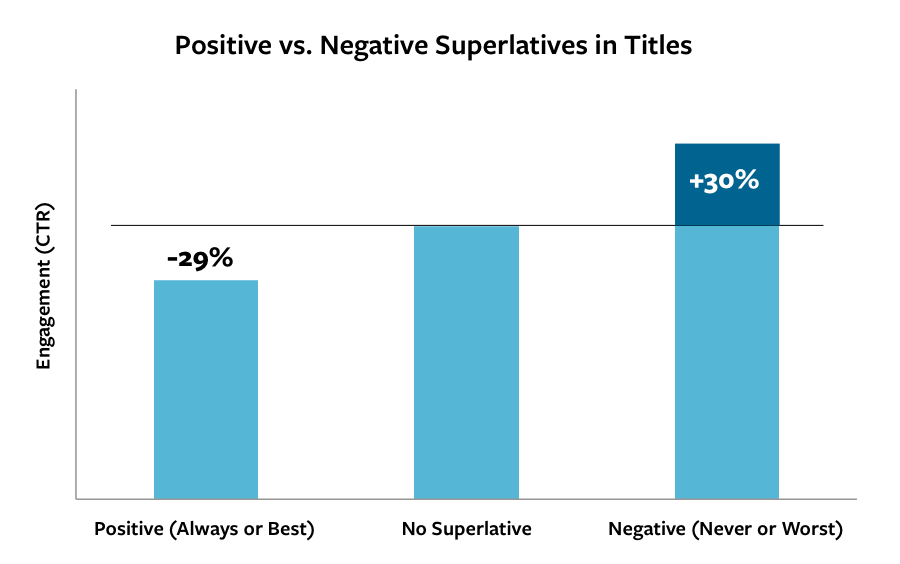Crafting the perfect ad on Outbrain can be difficult. And having ads denied or not show up correctly is frustrating. We’ve made thousands of ads and seen what works and gets approved.
To make things simple, we created a cheat sheet for Outbrain with all the best practices to make sure you spend less time fixing ads and more time making money.
Improve your campaign performance overnight using these tips. Hit your target CPA and engagement metrics faster.
Outbrain Technical Specifications:
| Recommended Image Size |
1200x800 pixels |
| Title Length | 60-80 characters |
| Recommended Min CPC Desktop | $.20 |
| Recommended Min CPC Mobile | $.10 |
| Minimum Budget | $100 |
| Location Targeting: | Country, Region, State, DMA, Postal Codes (U.S. & Germany) |
| Device Targeting | Desktop, Tablet, Smartphone |
| Maximum Ads Approved | 40-50 ads per account per day (No more than 10-15 ads per URL) |
| Annotations (Circles or Arrows Images) | Yes |
| http://help.outbrain.com/customer/portal/topics/585580-faq-general/articles?b_id=1524 | |
Outbrain Tracking Tokens for Dynamic Insertion:
- Always use these in the Campaign Tracking settings
- Do not use them in the Destination URL for ads
| Tracking Token | Description |
| Click timestamp | |
| The ID of the promoted link (Ad ID) | |
| Page title | |
| Ad title | |
| Referring section ID | |
| Referring section name | |
| Referring publisher ID | |
| Referring publisher name |
Campaign Optimization Tips:
- Only promote one piece of content per campaign
- Use different campaigns for each device
- After 7 days, keep the two best ads based on CTR or CPA and pause the rest
- Create campaigns on different days of the week
- Create new ads every 3-7 days
- Pause ads with a low CTR
- Group country targeting by language
- Use Zip Codes or DMAs for local business campaigns
- Track publishers in analytics using
- Track sections in analytics using
- Block publishers and sections with a low CTR
- Block publishers and sections with a high CPA
- Optionally track publisher name using
- Optionally track section name using
Ads Will Be Rejected:
With Outbrain, there is certain images or ad copy that will be rejected immediately and won't be up for discussion.
- Suffering or violence
- Pornographic language or imagery
- Exploitation or endangerment of minors
- Sale or promotion of weapons or explosives
- Illegal drugs or tobacco (including e-cigarettes)
- Non-government approved pharmaceutical products and supplements (beauty products may be considered upon review)
- Class-action suits or malpractice claims
- High-Risk Investments or Business Scams
- Sites designed around mimicking news or TV stations (considered misleading)
5 Headlines Tips & Tricks
1. Negative words perform better than positive words.
Outbrain itself found that negative superlatives outperform positive words.
The average CTR on headlines with negative superlatives was 63% higher than positive counterparts. Negative information may be more likely to be perceived as impartial or authentic.
2. Numbered lists perform better
Show off your expertise with numbered lists.
It makes a very specific promise of what's in store for the reader. Plus these types of posts are perfect for building your authority and demonstrating a mastery of your area of expertise.
3. Questions help entice the reader.
Make an offer the reader can't refuse.
A recent study shows that phrasing headlines in the form of a question can increase click-through rates and can even double them, on average.
4. The most important word is "you."
You only benefit when readers benefit first.
If you're marketing or for public relations purposes, your content should be aimed at the needs of what others want or need.
5. Use the target audience in the headline.
Simply saying who your target audience can help increase clicks.
Specificity can persuade your audience to read your content. The 80/20 rule is that 8 out of 10 readers will read your headline copy, but only 2 out of 10 will read the post.
3 Photo Image Tips & Tricks
1. Use relevant photographs over clipart.
Relevant photos work much better than ClipArt style images. ClipArt is for presentations and examples, use real photos to demonstrate your point. Make sure your photos are high resolution, not blurry, and well lit.
2. Photographs over logos
Pictures of people convert more than brand designs.
People love people. Select a picture of a person that will stand out in the sea of imagery that will grab the audience's attention and stop them from scrolling on.
3. Close up photos over action shots.
Image target audience that matches the content.
Take the time to set up your shot, make sure you don't crowd your frame. Unless you're doing a freeze frame or sports close up photos of people doing what you're trying to advertise are king.