
Your native ad campaigns will be doomed to fail if you don’t recognize the dominance of mobile platforms among modern audiences.
Online advertising used to be simple. Everyone accessed the internet through one of two main web browsers, across dial-up connections, in the evening. But today, internet usage is scattered across numerous platforms and operating systems, around the clock.
In spite of the complicated (and sometimes hard-to-predict) data, one trend is clear: Mobile platforms dominate. Research shows that almost 90% of native ads are created for mobile devices.
If you’re still not optimizing your creative and landing page content for mobile, you’re making a huge mistake—and we’re here to help you fix that.
Upwardly mobile
Stats like the one above probably reflect your own experience as a consumer. When you check social media, do you do it on a smartphone or a desktop computer? When you browse the internet at night, are you using an iPad or a MacBook? PCs and Macs are still used extensively for work purposes, but native advertising targets leisure activities like social media browsing, online shopping, and message board engagement.
Because of this, it’s crucial that you build your native ad campaigns with a mobile focus. Any mobile campaign will display coherently on a desktop monitor, but the reverse simply isn’t true: To truly be effective, your native ads need to be specifically designed for mobile devices (a mini version of your desktop-focused content isn’t going to cut it).
There’s been a similar transition in website building, with mobile-first design now being an integral part of site templates on platforms like WordPress and Wix. Concepts like mobile-friendly design belong in the dustbin of history—today, it’s all about creating mobile-oriented content.
The elements of an unforgettable mobile native ad campaign
So, what should a mobile-oriented native campaign look like? Here are some of the factors that can distinguish your mobile ad campaign from a conventional one created on—and, subsequently, for—desktop devices. These factors relate to landing page content as well as native ad campaigns.
Landing pages
A six-inch portrait smartphone screen offers a fraction of the on-screen real estate of a 22-inch monitor, despite the amazing resolutions of modern phones. Content also loads slower over a 4G connection than on a PC hardwired to a broadband router. Yet, the best landing pages don’t need parallax scrolling or 4K backgrounds to get their message across. A single hero image and some concise text in a quirky font will work just as well, as long as the font displays clearly and graphics are optimally compressed.
Speaking of which . . .
Images
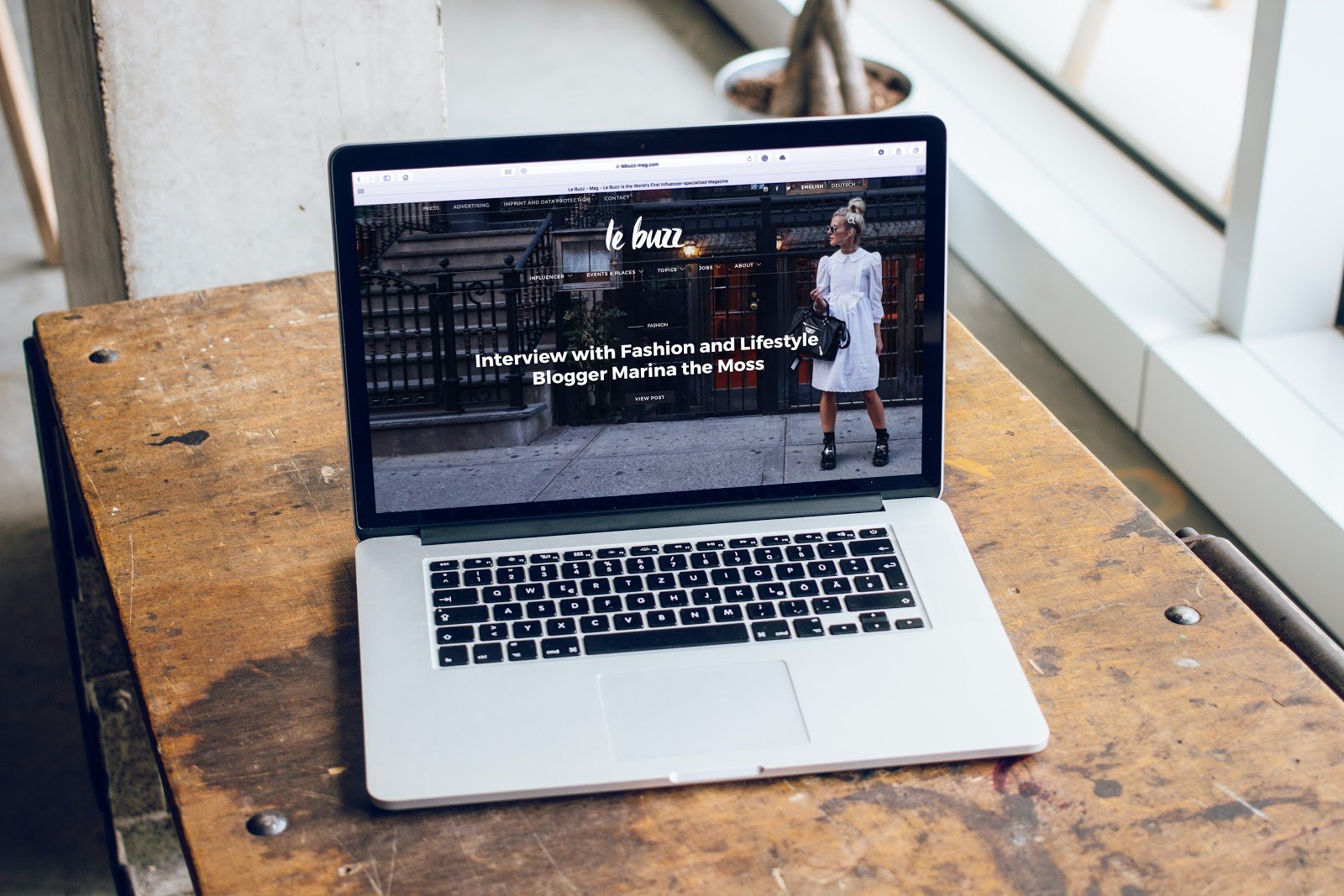
Some native ad images display at just 150x150 pixels. Clarity is therefore critical when choosing images for native ad campaigns. You need a single focal point which is instantly clear (unless you’re deliberately trying to add a little ambiguity). Bright colors also stand out, though research has suggested black and white images sometimes achieve better consumer responses. Our guide to choosing irresistible native advertising images covers best practice for choosing appropriate images, such as the use of smiling faces.
Headlines
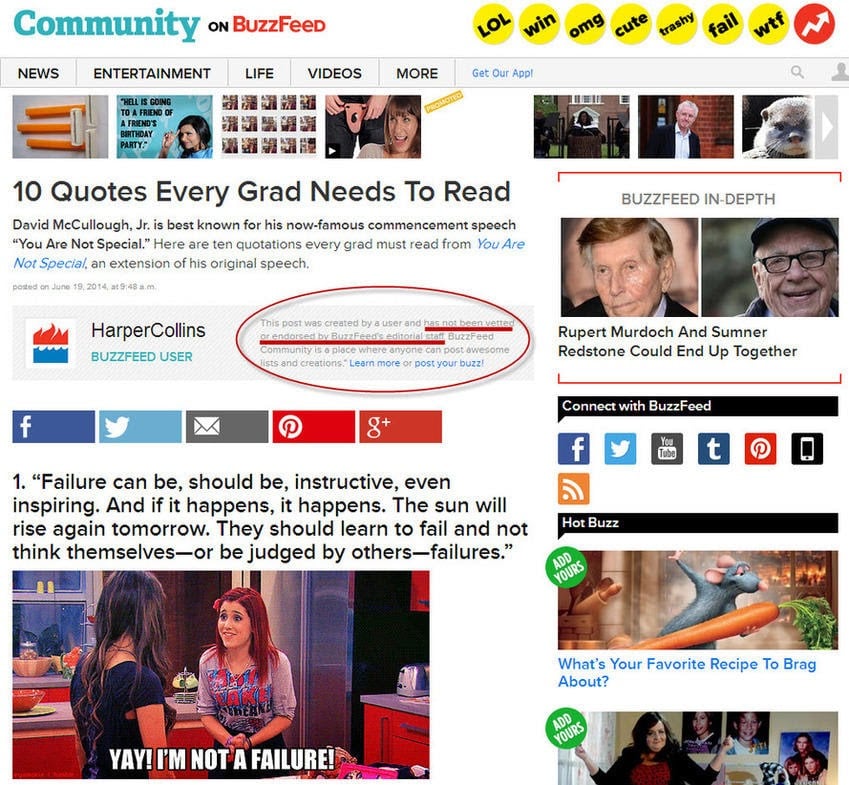
Small ads require every character in a headline to work hard, so feel free to abbreviate and improvise. Apple’s classic “Think different” slogan may have been grammatically inferior to “Think differently,” but its brevity helped it to stick in people’s minds. Abolish exclamation marks, eliminate commas if possible, and use a thesaurus to search for shorter versions of every word. The word “fab” is five characters shorter than “fabulous,” yet both words convey the same meaning to millennial audiences.
Interactivity

Mobile devices have touchscreens that can support more interaction than a computer monitor. You need to keep that in mind when you’re creating microsites and landing pages connected to your native ad. A single tap, for example, could take the user to a store where an app could be installed with just one more quick tap. A landing page could enable users to pan around a full image, expanded from the native ad’s thumbnail.
Offering an impressively interactive experience by incorporating the tools and functions of a mobile device—such as its camera, accelerometer, or GPS tracking—can be on the pricey side. But the more interactive you get, the more memorable your campaign will be.
Think big by thinking small
Designing native ad campaigns for mobile doesn’t have to be a challenge. In fact, it can be liberating. Less on-screen real estate forces you to strip a campaign down to its core elements, making it more focused and precise. At the same time, all native ad campaigns still have to follow best-practice principles. Our recent guide focused on six key elements of the best landing pages explains how to make a campaign work effectively.
Find out for yourself how Brax’s affordable campaign management tools can support native ad campaigns, extracting maximum value from every dollar you spend.

