In recent years, Instagram has become an increasingly popular social media platform. It now has over 1.3 billion active users, and businesses are starting to take notice. Instagram offers a unique opportunity for businesses to reach their target market with visual content.
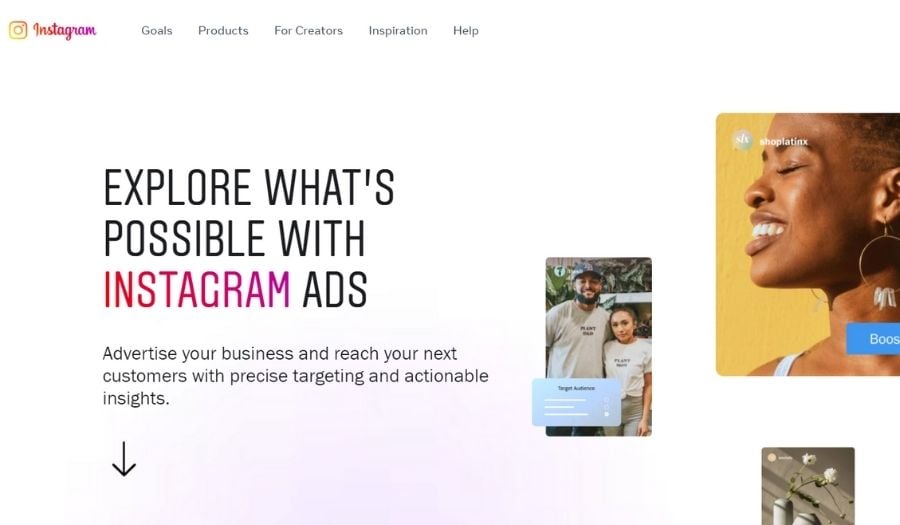
There are different types of Instagram ads that businesses can use to reach their target market. These ad formats include Image ads, Stories ads, Video ads, Carousel ads, Collection ads, Explore ads, Shopping ads, and Reels ads. Each format has its unique benefits. So which format will work best for your business?
What are the Different Types of Instagram Ads?
...and what are their benefits?
It's easy to assume that there are only two types of Instagram Ads: image ads and video ads. But you can't be more wrong.
Instagram is a powerful marketing tool, but it can be hard to know where to start. So before you venture into any marketing project with Instagram, it's best to understand the Ad formats available on the platform first.
The ad formats on Instagram can be categorized into two basic types: format-based or section-based. Format-based means that the content of the ads is delivered in a specific format, while section-based means that they are delivered to your audience through the different sections of the Instagram platform.
Format-based Instagram Ads
Generally, the format-based types are content that is categorized based on their format and are usually under the normal Instagram feed (which is their section). They can appear on other sections, of course, but the list below shows how they mainly vary in the way they are presented.
1. Photo/Image Ads
The Instagram we know today has definitely gone through a lot of changes and updates over the years, but it started out as a very basic photo and location sharing platform. So, it comes as no surprise that the most basic Instagram Ad is the Photo Ad – an Instagram advertisement that comes in a single photo.
This is typically the cheapest option, but it could also be a powerful tool when used correctly. Apart from being a cost-effective option, this format also emphasizes the photo itself – so if you have a high-quality photo that you have professionally designed as an ad, this format would be best for you. Wepik's free Instagram templates can help you do just that by providing you with an easy way to create an advertisement on your mobile device or desktop computer.

Ad Format Details
Text Recommendations
- Primary Text: 125 characters
Design Recommendations
- Image Type: JPG or PNG
- Resolution: At least 1080 x 1080 px
- Ratio: 9:16
Technical Requirements
- Maximum File Size: 30MB
- Minimum Width: 500 pixels
- Aspect Ratio Tolerance: 1%
2. Carousel Ads
Carousel Ads are advertising content that comes in the Carousel format – a series of photos that rotates within the view, much like a carousel does. This type of format is best used to display various variations of products or different angles/views of a single product.
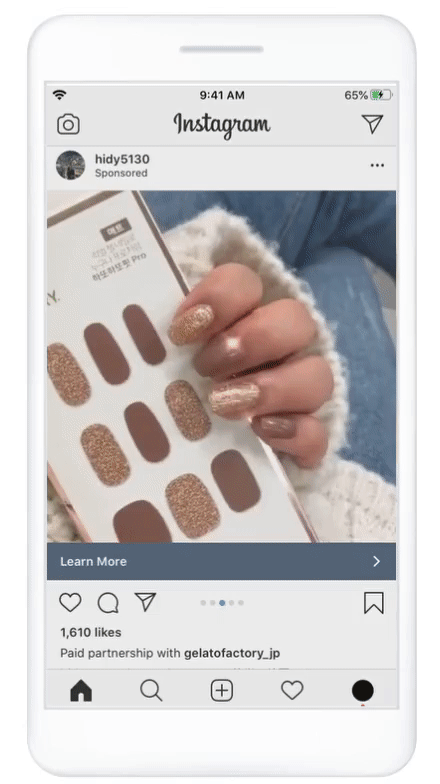
For instance, if you are an e-commerce company that sells different types of clothing, you can select the Carousel Ads format to display various products and let your customers know that you sell various items: from shoes to clothes to anything in between.
Ad Format Details
Text Recommendations
- Primary Text: 125 characters
- Maximum Number of Hashtags: 30
- Landing Page URL: Required
Design Recommendations
- Image Type: JPG or PNG
- Video File Type: MP4, MOV or GIF
- Resolution: At least 1080 x 1080 px
- Ratio: 1:1
Technical Requirements
- Number of Carousel Cards: 2 to 10
- Image Maximum File Size: 30MB
- Video Maximum File Size: 4GB
- Video Duration: 1 second to 2 minutes
- Aspect Ratio Tolerance: 1%
3. Collection Ads
Similar to Carousel Ads, the Collection Ads format uses multiple photos as part of its content. The main difference is the way they are displayed: while Carousel Ads shows the pictures in a carousel-like format, the Collection Ads type shows the images in a single layout, hence the name.
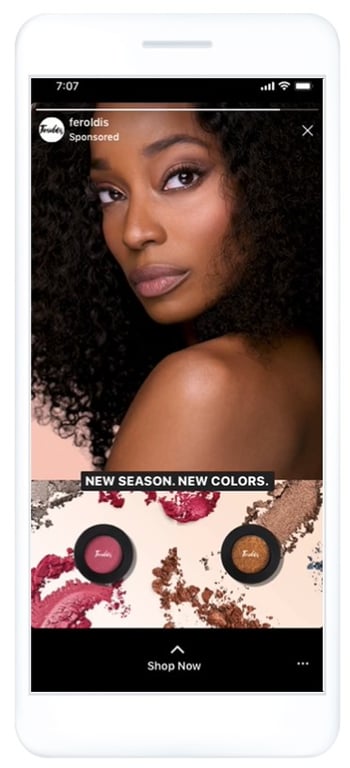
It shows a collection of photos that are included within the ad within a single view, so it is good for when you want to allow your audience to look at photos all at once. For example, if you run a real estate business and you have a few listings that you want to show your customers, putting them into a Collection Ad would give them an overview of your listings with just one look.
Ad Format Details
Text Recommendations
- Primary Text: 125 characters
- Headline: 40 characters
- Landing Page URL: Required
Design Recommendations
- Image Type: JPG or PNG
- Video File Type: MP4, MOV or GIF
- Resolution: At least 1080 x 1080 px
- Ratio: 1.91:1 to 1:1
Technical Requirements
- Instant Experience: Required
- Image Maximum File Size: 30MB
- Video Maximum File Size: 4GB
- Minimum Image/Video Width and Height: 500 pixels each
4. Video Ads
As the name suggests, these ads come in video format and are a great way to get attention because you can get creative in the way you present your content. The Instagram platform allows you to post videos up to 60 seconds long, which is more than enough time to pitch your product or service to your customers.
Ad Format Details
Text Recommendations
- Primary Text: 125 characters
- Maximum Number of Hashtags: 30
Design Recommendations
- Video File Type: MP4, MOV or GIF
- Ratio: 4:5
- Resolution: At least 1080 x 1080 px
- Video Captions: Recommended but Optional
- Video Sound: Recommended but Optional
Technical Requirements
- Video Duration: 1 second to 60 minutes
- Maximum File Size: 250MB
- Minimum Width: 500 pixels
- Aspect Ratio Tolerance: 1%
5. Shopping Ads
Instagram Shopping Ads are a type of ad that allows you to promote and sell products or services on the Instagram platform. These ads work by including a product tag in your ad or image, which links your customers directly to the product page on your website.
This type of ad is perfect for e-commerce businesses that want to increase their sales by promoting their products on Instagram. Not only will your customers be able to see your products, but they will also be able to purchase them directly from the Instagram app.
To utilize this, you must first set up your product catalog.
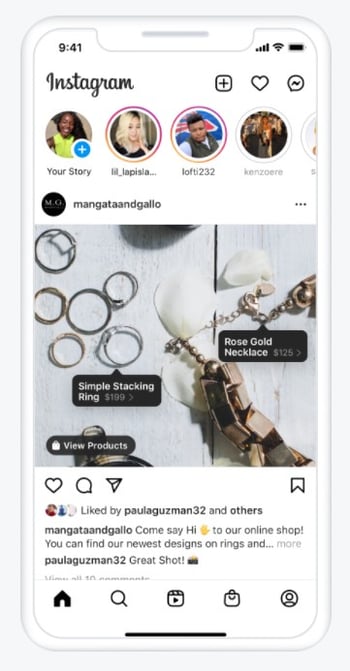 Basically, these are just Image or Video Ads that are shoppable because you insert product tags in them.
Basically, these are just Image or Video Ads that are shoppable because you insert product tags in them.
Section-based Instagram Ads
Now that you have an understanding of the format-based types, we can proceed to learn more about the section-based ones. These ads are shown in the other sections of Instagram (other than the normal feed).
The section-based ads are those that are delivered through different sections of the Instagram platform instead of being content-based. They are usually more powerful because they use different methods to reach their target market.
1. Stories Ads
While Instagram Stories are a relatively newer function on Instagram, it can't be denied that it has become a well-liked feature on the platform. Stories Ads are advertising material (photos or videos) that appear under the Stories section of Instagram.

This type of ad format is best for when you want to use exclusivity as a marketing strategy or when you want to give your audience a sense of urgency, as Stories go away after 24 hours. For instance, if you want to launch a limited-time offer, you can set up a Stories Ads so that customers will know to act quickly and avail of your product.
The ad types you can use in Stories Ads are Images, Videos, Collection, and Carousel Ads.
2. Explore Ads
The Explore function of Instagram is also a new function, and ads that appear in this section are highly-targeted content that Instagram has curated for each user. Simply put, if you set up your ads to appear on the Explore section, then your content will be shown to customers who already have similar interests and are within your target demographic.
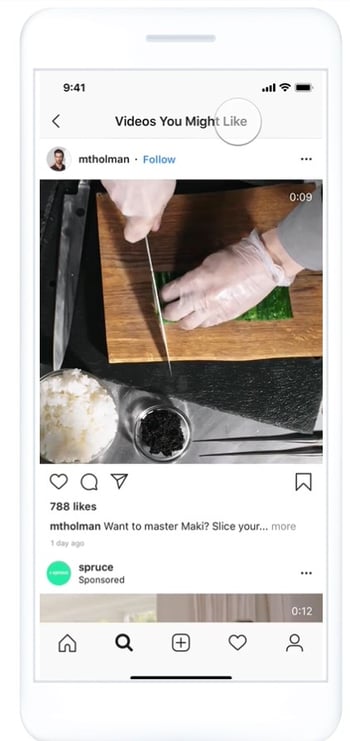
The Explore section shows "Videos that you might like" or "Similar Posts" that encourage users to look at other content that is not part of their network but they might want to engage with based on their previous activity.
The ad types you can use here are Image and Video Ads only.
3. Feed Ads
This is the most well-known ad section. Such ads appear natively within the organic feed, so users sometimes don't know that it's an ad until they see the word "Sponsored". This is the most basic section in Instagram ads.
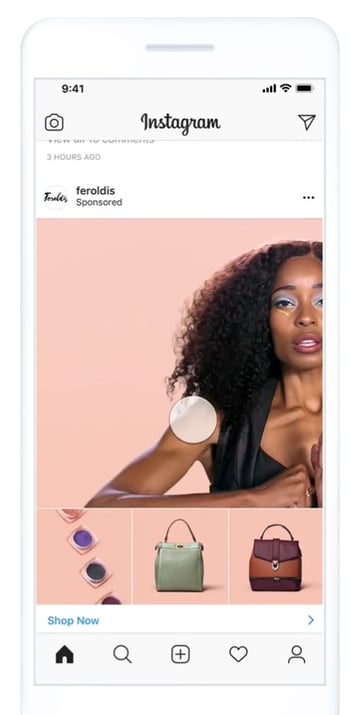
You can use all ad types here — Image, Video, Carousell, Collection, and Shopping Ads.
4. Reels Ads
Instagram Reels is one of the social media platform's most recent feature addition. Reels lets you create and share short clips that will not disappear within 24 hours (unlike Stories).
In reality, it looks much like how Tiktok works, which is why it has been dubbed as a Tiktok imitation.
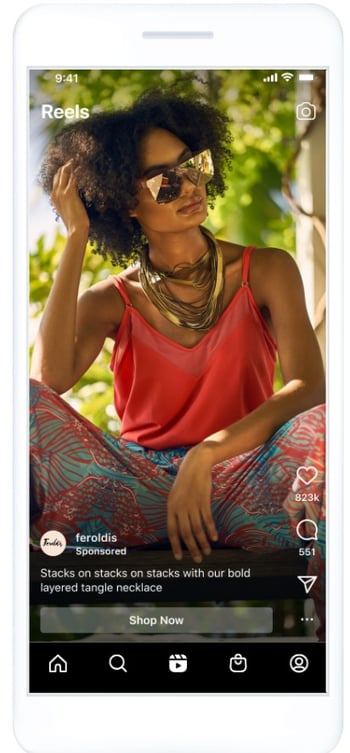
Each Reels Ad has to be at most 30 seconds long and must include audio or music to make it seem like an organic reels post.
Only Video Ads can be used in this section.
How Do You Choose Right the Instagram Ad Format to Use?
When it comes to choosing the right Instagram ad format, it can be a little daunting because there are so many different options to choose from. However, each format has its unique benefits that businesses can use to reach their target market.
-
Run Ads on Multiple Ad Formats
You can actually try them all and let the results speak for themselves. Start by running quick campaigns for each ad format. Usually, a couple of days' worth of ads can already give you an idea of what works.
If you know that your business works best at specific times of the week, then you can run ads for five to seven days before evaluating the data.
However, it's obvious that this route costs a lot of money.
-
Run Ad Formats Based on Organic Data
But if you don't have enough budget, you should choose based on previous information.
For instance, if you already have an Instagram page and you've been posting images or sharing videos in the past, have a look at which formats your audiences frequently interacted with. If you don't have enough data, you should start your organic outreach immediately.
Start posting content regularly so you'll eventually have enough data to work with.
-
Check Competitor's Ads
Businesses are now required to show what ads they are running and where — this option is immediately available in all forms of social media ads. You simply visit the business page and look for the section regarding the business's ads.
You can check what your competitors are doing and apply them to your strategy. This is a good start if you don't want to waste a lot of money running campaigns on multiple ads or if you don't want to spend a lot of time building organic data.
Conclusion
Choosing the right Instagram ad format for your business can be challenging. There are eight different types of ads to choose from, and each one has its unique benefits.
If you're looking for a good starting point when it comes to deciding which type of ad is best for your company, consider running quick campaigns with all eight formats so that you'll have an idea of what works by seeing results in just a few days or weeks.
You should also look at previous data about the performance of organic content on your official Instagram page. This will help you determine what will work best based on who's been interacting with posts previously before choosing between detailed analytics-based options such as checking competitors' ads or by creating custom audiences from scratch.
Selecting the Instagram ad format is just the beginning! Once you choose which format works best, take a look at our other social media marketing tips to help your business grow.
If you're running campaigns on multiple social media ads platforms and even native advertising platforms, you might want to consider signing up for Brax. You can manage all advertising campaigns in a single dashboard — how cool is that? Sign up for a Brax Demo, and we'll show you how it works.
Related Content:
-
How to Advertise on Instagram: A Complete Guide for Beginners
-
Want to Run Instagram Ads Campaigns? Do This First
-
5 Benefits of Instagram Ads You Should Know Right Now
-
What are Instagram Video Ads? Different Types and Best Practices
-
Instagram Reels Ads: What it is and How to Get Started
-
What are Instagram Ads and Why You Should Use Them
-
Instagram For Marketers: How Everything is Changing
-
Best Instagram Ads of 2021: Learn from the Top Insta Ads We’ve Seen

