Many social media platforms are suitable for advertisements in the business world, but none quite like Instagram. Though Facebook (now called Meta) owns Instagram, you can think of it as an entirely different platform.
Instagram is said to have more than 2 billion active monthly users, with twice as many engagements.

More than 60% of users visit Instagram daily, and as many as 200 million visit business pages or visit a website after viewing an ad. With these numbers, it’s clear Instagram is quite an attractive platform to gain potential customers.
One Instagram ad type that has been gaining popularity and traction recently is Instagram Video Ads. But what is it exactly, and how should you go about using it?
Don’t worry; we’re here to help!
In this article, we’ll discuss the following:
What are the Different Types of Instagram Video Ads?
Instagram Video Ads Best Practices
What are Instagram Video Ads?
Simply put, Instagram video ads are videos that show up in between user uploaded organic videos. These come in different forms and can be three to sixty seconds long.
Although Instagram was initially known for its photos, we can't deny that Instagram videos have become a massive hit since its first introduction. Videos are one of the most consumed content nowadays, hence it has been included in Instagram’s ads lineup.
Now, you can easily pay to serve your ads to millions of Instagram users. The best part is that these video ads can appear anywhere throughout the app. These ads also allow you to give your consumers a closer look at your services, products, or brand in easy-to-consume video content.
At first glance, these ads look like your regular content, but there's always a Sponsored label to differentiate them from their non-sponsored counterparts.
Instagram video ads come with more unique features like product catalogs, links, and even CTA buttons which not only increases engagement but also increase your conversion rate, depending on your goals.
Plus, there is no set price on how much an Instagram video would cost you. The cost depends on how competitive your industry is, your placement, time of year (holidays or not), and the people you want to target.
*Pro Tip: If you want to maximize your marketing budget, make sure you create a buyer or target persona first before diving into advertising. Social media ads allow you to hyper-target audiences, so understanding who your audience is can save you money and improve your lead generation strategies.
What are the Different Types of Instagram Video Ads?
Instagram video ads have shown tremendous growth over the past few years, and it’s not showing any signs of stopping. Even better, these video ads are not restricted to one type.
There are five different types of video ads on Instagram, which are Stories Ads, Carousel Ads, In-Stream Video Ads, Feed Ads, Reels Ads and Explore Ads.
1. Stories Ads
Instagram stories are quite new to the bunch. However, they do deliver some amazing results. Instagram Stories can be as short as a second to as long as 15 seconds. If you have a 60-second video the app or the Ads Manager will split the videos into four 15-second short ones. These also expire after 24 hours, but you can save any expired stories to the Highlights section of your profile.
The Instagram Stories Ads show up in between other regular stories, and if you know what you’re doing, it won’t even be obvious to the viewer that you’re showing an ad (except for the word “Sponsored”) — which is very much the main purpose of native advertising.
The best part is that over five hundred million people view Instagram stories daily, giving you an enormous audience base to work with.
What's more, these ads boast one of the lowest CPC and highest CTR rates present on the range of social media ads, which is great news for advertisers and businesses with limited budgets.
Based on what we’ve seen, ads that perform best on Instagram Stories Ads are mobile apps and lead generation campaigns.
Also, you can further personalize your stories and even make them interactive by adding elements like tags, stickers, emojis, GIFs, and filters.
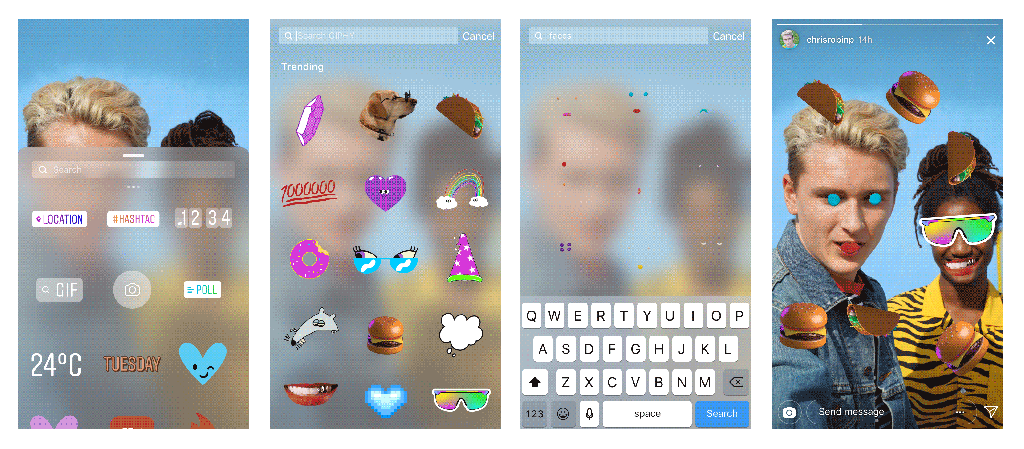
Image source: Adweek
It's also one of the few places you can post links on Instagram to drive leads and conversions. However, you need to be verified or have over ten thousand followers.
Recommended Instagram Stories Ads Specs
Before we go into the specs, it's worth mentioning that there are no exact specifications for stories since it takes up the entire screen and is usually made to fit the device (hence the aspect ratio and ratio limits). What we'll show you are the recommended specs:
- Video Length: Max of fifteen seconds. However, you can clip longer durations into multiple stories
- Max file size: 250MB
- Ratio limits: 9:16 and 16:9 to 4:5
- Recommended format: .MOV or .MP4
- Resolution: At least 1080px by 1080px
- Min width: 500 pixels
- Max aspect ratio: 90 x 160 or 191 x 100
- Min aspect ratio: 400 x 500
- Video captions: available
- We recommend you use H.264 compression
2. Carousel Video Ads
Instagram's carousel ads give room for creativity and drive awesome results when done right. You can create product catalogs so individual products appear per card. You can create stories that will encourage the user to scroll to the next card.
With carousel ads, the key is keeping the user engaged in the same ad space. In other words, the better your creativity, the better the results.
You can add anywhere between two to ten cards per ad. Keep in mind that you can place a combination of images and videos in a carousel ad.
An Instagram Carousel Video Ad can appear in Feeds or Stories.
Recommended Instagram Caruosel Ads Specs
- Reesolution: 1080px by 1080px or 600px by 600px
- Max video length: From one to 120 seconds
- Max file size: 4 GB
- Recommended aspect ratio: 1:1
- Recommended format: MOV, MP4 or GIF
- Video captions: not available
- We recommend you use H.264 compression
3. In-Stream Video Ads
If you're looking for a way to reach high-intent audiences with your brand videos, look no further than Instagram In-Stream video ads. These immersive, built-for-mobile ads are inserted into videos that are longer than one minute, and they put your brand right when users are most engaged.
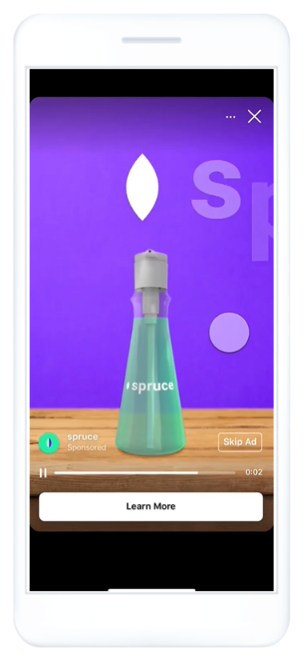
All creators or publishers who participate in Instagram In-Stream video ads meet a threshold of followers, which means your ad will never be placed in the video that hardly anyone views.
Meta also added a number of safety controls in place (Inventory Filter and Publisher Block and Allow List) so that advertisers can feel confident about where their ads are being delivered.
Recommended Instagram In-Stream Video Ads Specs
- Video Length: Max of fifteen seconds
- Max file size: 4GB
- Ratio limits: 1.91:1, 16:9, 1:1, 4:5, 9:16
- Recommended format: MOV, MP4 or GIF
- Resolution: At least 1080px by 1080px
- Min width: 500 pixels
- Max aspect ratio: 90 x 160 or 191 x 100
- Resolution: at least 500 x 500 px
- Video captions: not available
- We recommend you use H.264 compression
4. Feed Ads
In 2021, Instagram decided to combine IGTV and in-feed videos. The result? Instagram video. These ads appear on video feeds where users spend hours watching.
Although it's easy to add these videos for anyone to see, you'd need to be more strategic and extra creative. These videos can be anywhere seconds or sixty minutes long. Thus, the first thing you need to overcome is getting people to watch the ad. Users love scrolling and watching, so not everyone would want to click or engage with your video ads if it ruins their experience.
Here's a little tip — make your videos captivating and entertaining. If it looks to be uploaded by a person and not a business, it will fare better. Also, make sure it has value. If you create highly promotional ads, your chances of capturing the user's attention might drop significantly and they might end up scrolling away.
Moving forward, if you can get past this, Instagram Video ads are a great way to increase brand awareness. You can even get some juicy results if you combine them with the perfect strategy.
If you have longer videos, you can create a sixty-second preview to avoid ruining your first impression.
Recommended Instagram Feed Ads Specs
- Recommended length: 3 to 60 seconds
- Max file size: 250 MB
- Max frame rate: 30fps
- Recommended format: .MP4 or .MOV or GIF
- Resolution: At least 1080px by 1080px
- Min width: 500 pixels
- Video captions: available
- We recommend you use H.264 compression
5. Instagram Reels
Here's another inspired video type on Instagram, and this time, it's from TikTok. Reels are clips that should be at least a second and at most 30 seconds in length.
You can add various effects to your ad, including AR filters, timer, timed text, and more. You also get access to Instagram's audio library. Reels show up in feeds, reel tabs, and a dedicated profile tab.
Combining reels with the perfect caption, product tags, and hashtags would lead to amazing results for your business. People can also comment, share, and like reels leading to a higher engagement rate.
Recommended Instagram Reels Ads Specs
- Length: Max of thirty seconds
- Max file size: 4GB
- Ratio limits: 9:16 (Vertical)
- Recommended format: .MOV or .MP4
- Resolution: At least 500px by 888px
- Min width: 500 pixels
- Video captions: available
- We recommend you use H.264 compression
6. Explore Video Ads
If you're looking to capture attention and really showcase your product or brand, using video in Instagram Explore is a great way to do it. Between the organic content and the ads, your video will have a prime spot to be seen.
And because it's in the Explore section, people who don't already follow you will see it too. So if you're looking to introduce a new product, service, or brand to people, this is a great way to do it.
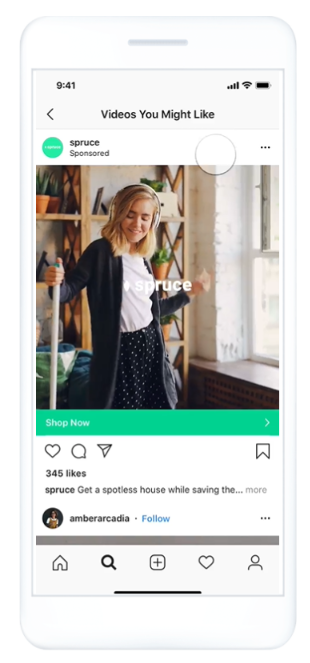
Recommended Instagram Explore Video Ads Specs
- Recommended length: 3 to 60 seconds
- Max file size: 250 MB
- Max frame rate: 30fps
- Recommended format: .MP4 or .MOV or GIF
- Resolution: At least 1080px by 1080px
- Min width: 500 pixels
- Video captions: available
- We recommend you use H.264 compression
Instagram Video Ads Best Practices
Knowing the different types of Instagram video ads available to you is one thing. Learning how to make the best out of Instagram video ads is another.
So before heading over to your Facebook Business Manager to create an Instagram video ad, you must first read through the best practices we’ve outlined below to help increase your chances of success.
- Focus on Mobile
A huge percentage of users on Instagram make use of mobile devices. So it would be best if the orientation of your videos is vertical.
Some video ads have longer widths so viewers can get a full-screen viewing experience. But if you’re just starting, stick to vertical videos first and move towards tilted videos (landscape style) once you have enough experience (and data!)
- Grab Attention with a Hook
You don't have much time to attract users scrolling through their feeds. You only have three seconds before they scroll past your ad.
You need a hook to keep the viewer's attention on your ad. It could be a tantalizing teaser, some spectacular visuals, or other creative ways to appeal to your viewers instantly.
Think about the advertising angle you want to focus on to grab the viewer’s attention.

- Make Good Use of Captions and Sounds
Although Instagram videos have their sounds off by default, Instagram notes that over 60% of viewers use sounds. However, there are several reasons why some people watch videos without sounds, including hearing impairments.
In addition to sound, enhancing your videos with captions is recommended to make the ads even more accessible to all. You can either manually add text to reels and stories or save time by using tools to add captions automatically, like Cliptomatic.
- Split-test and Optimize
Keep things simple and one video ad placement or format and split-test different ad versions and see what performs best with your audience. That way, you'll be able to spend more time focusing on creating stellar content instead of having to wait weeks before testing another type of ad units like stories or reels.
Before moving on to the next ad format, though, you must first optimize your ads. Which ads performed best? What Call to Action was used, what music was used, what ad objective was utilized? Compare the results of every aspect of your campaign. You might find a golden nugget there.
Read our guide on How to Optimize based on Conversion Rates to help you with this task.
- Offer Value
Keeping a viewer's attention takes more than stunning visuals. Your content needs to offer value to your viewers. You could give tips and tricks, workshops, guides, or even important information. Just make sure your ad offers something of value.
Ask yourself what action a person would take when watching your video. Would they laugh? Would they learn something? Would they share or show the video to a friend? Whatever it is, make sure it's clear to your viewers, and if you deliver, you'll be in for some juicy increase in engagement, shares, and views.

- Have a Regular Posting Schedule
A regular posting schedule is a great way to build an audience base, especially for Live and Instagram Video types. You could let your audience in on your posting schedule so they know when to expect promotions and ads or your next Live stream.
Also, you can make the best out of social media ad management tools like Brax to ensure your ads are posted at the right time and in sync with all your other social media accounts. Click here to book a demo of how our platform works.
- Cross-promote your Video Ads
Always make good use of hashtags to ensure your ads get to the right people. Use hashtags, geotags, and be sure to tag accounts relevant to your ad. Also, don't underestimate the power of stickers and a few ad dollars.
Next, make sure you share video ads to your Instagram stories, share some details on Twitter and Facebook, or even pin your ads on Pinterest. Cross-promotion would increase your view counts and drive higher engagement rates, making sure you profit from your marketing efforts.
- Remember video looping
When making a video, always take note of loop ability. Once the Instagram video ad ends, how would it look when the video starts again? Is it seamless? Is there a break?
An Instagram video ad loop should loop seamlessly. If the video stops, restarts, or jumps at some point that isn't the end, it will be disruptive to the user experience and could affect your success.
Final Thoughts on Using Instagram Video Ads
If you want to stand out from the crowd with Instagram video ads, focus on your mobile marketing goals and build a strong connection with your users.
Remember that they only have three seconds to determine if they should watch more of your video ad or swipe away to check out another one. So make sure it starts instantly by using attention-grabbing hooks and other creative ways to appeal to viewers right off the bat before ending with a powerful CTA.
If you need assistance in creating the right Instagram video ad, we’re here to help! Send us a message and we’ll show you how to utilize social media ads to boost your business today.
Related Content:
-
How to Advertise on Instagram: A Complete Guide for Beginners
-
Want to Run Instagram Ads Campaigns? Do This First
-
Instagram For Marketers: How Everything is Changing
-
5 Benefits of Instagram Ads You Should Know Right Now
-
Instagram Reels Ads: What it is and How to Get Started
-
The Different Types of Instagram Ads and When to Use Them
-
What are Instagram Ads and Why You Should Use Them
-
Best Instagram Ads of 2021: Learn from the Top Insta Ads We’ve Seen

