Facebook first offered ads three years after the social media giant's debut. At that time, there were only three options for advertising on Facebook. These options included an ad system called social ads, Facebook-branded pages, and an interface that helped you spy on other marketers.

Fast-forward to almost 15 years later, and Facebook's advertising system has become one of the most sophisticated in the world. In fact, the social media giant now dubbed Meta has created multiple ways for you to make ads that will hit the mark every time.
The problem is: there are just too many options available!
If you're a beginner advertiser or you're just now dipping your toes in the proverbial Facebook Advertising pond, you might get overwhelmed with the sheer volume of types of ads and placements you have to choose from.
What type of ad should I run?
Where should I expect my ad to show up in?
We understand the frustration, but worry not! If you already understand how to advertise on Facebook but can't get started because of the sheer number of ad placements, we can help.
In this article, we'll show you the different types of Facebook ad placements, when you should use them, and how to go about setting them up.
By the end of this post, you'll know:
- What are Facebook Ad Placements
- The difference between automatic and manual placements
- What the various Facebook ad placements are
- How to choose and set up your ad placements
We'll cap it off with some of the best practices for choosing and utilizing Facebook ad placements. Let's get started!
What are Facebook Ad Placements?
Facebook ad placements are the places you can display your ads.
Think of Facebook as a website with ads on it. Where do ads typically appear on a website? On the sidebar, within the content, at the header, and the footer.
Unlike typical websites, though, Facebook doesn't show ads on its header and footer. The header space is reserved for user information and menu, while the footer is... well, there is almost no footer since Facebook uses an infinite scroll.
A Facebook Ad Placement is any part of Facebook that Meta can utilize to promote businesses without interrupting or ruining the user experience.
These placements are not only restricted to areas on Facebook.
Depending on your campaign objectives, you can also show your ads on other ad placements within the Meta group of platforms that can be managed under one Facebook Business Manager.
The Ads manager groups your placements according to how users view your ads across all Facebook platforms.
Types of Facebook Ad Placements
Before we go any further, let's quickly review the two types of ad placements you can choose from: automatic and manual.
Automatic Placements
When you opt for automatic placements, Facebook will automatically show your ad across all eligible platforms and devices that match the type of ad you will be running. That means your ad could appear on Facebook, Instagram, Messenger, WhatsApp, and the Audience Network.
In short, Automatic Placements allow Facebook to display your ads in placements that the platform thinks will get you the best results.
While relying on Facebook's delivery system eliminates thinking about where to place your ads, it doesn't mean Facebook will use the most effective placement for your ads.
The Pros and Cons of Automatic Placements
There are pros and cons to using automatic placements. On the plus side, you don't have to spend time researching which placements will work best for your ad—Facebook's system will do that for you.
Additionally, if you're running a short-term campaign, automatic placements may be the way to go. This is because the system can quickly learn which placements work best for your ad and make adjustments on the fly.
Another good thing about automatic placements is that you don't have to worry about which placement performs best since Facebook's algorithm will do the heavy lifting for you.
However, there are also some downsides to using automatic placements. For one thing, you have less control over where your ad appears. Additionally, you may end up paying more for your ad if Facebook's system is not optimized. You could end up wasting money on placements that don't work well for your business!
Finally, it's worth noting that Facebook's automatic placements are not available for all objectives. If you're looking to run an ad with a specific objective, you'll need to choose manual placements.
But, you can roll with it if you trust Facebook's methods of displaying your ads.

Why Facebook Recommends Automatic Placements
Facebook recommends that you use automatic placements, and the social media giant says that this is the best way to reach your target audience.
According to Facebook, its automated system will show your ad to people who are more likely to take your desired action. The system also optimizes your ad delivery to get you the best results at the lowest cost.
Overall, Facebook's automatic placement option is designed to save you time and money.
Manual Placements
Facebook Ads Manual Placements are a way for you to hand-pick the specific places where you want your ad to appear. You can select which placements to use based on the audience you're targeting, the ad's objective, and your budget. That way, you can focus your resources on the placements that work best for your business.
When you use manual placements, Facebook will only show your ad in the specific places that you've selected.
The Pros and Cons of Manual Placements
The obvious advantage of manual placements is that you get to choose your placements. That means you can tailor your ad delivery to get the best results for your business.
With manual placements, you also have more control over your budget. You can allocate a certain amount of money to each placement and monitor the results. If one placement isn't performing well, you can redirect your budget to another placement that is giving you better results.
The downside of manual placements is that they require more work on your part since you have to keep an eye on multiple placements. You'll need to do some research to figure out which placements will work best for your ad.
Additionally, you'll need to closely monitor your campaign's performance to make sure you're getting the results you want.
It gives you more control over where your ads are shown, but it also requires more effort on your part to determine which placements will work best for your business.
You also run the risk of missing out on potential conversions if you're not monitoring all the placements where your target audience might be hanging out.
14 Facebook Ad Placements You Can Choose From
Every placement has a different design and copy requirement. Plus, the action rates and cost per click of each placement differ. In other words, using one placement may offer higher action rates but will be more expensive.

Here are the available ad placement options to choose from when going for Manual Placements selection.
Note: we shall only be discussing Facebook and Facebook-related properties (Audience Network and Messenger App) here, and not other Meta properties (Instagram, WhatsApp, etc.)—we'll discuss that in a separate article.
On we go!
Facebook News Feed Ads
The always-changing list of status updates (text-based), photos, videos, and other material in the middle of Facebook's home page is known as the Facebook News Feed. Updates and articles from friends, Groups, Pages and advertisers are included in the News Feed.
You can use all Facebook ad formats for advertising in the News Feed:
-
Image Ad
You may use the picture format in Facebook News Feeds to promote your goods, service, or brand.
Choose a fascinating photograph of a product to pique people's interest and encourage them to find out more about it, or choose an eye-catching image that reflects your company's personality.
-
Video Ad
The video format in the Facebook News Feed placement may be used to promote your products, services, or brand in innovative ways. To catch people's attention quickly and showcase product features or tell your company's story, incorporate movement and sound.
-
Carousel Ad
The Facebook News Feed carousel format may be used to display up to 10 photos or videos in a single ad, each card with its own unique link. You have more creative room within an ad now that you can highlight various items, showcase particular aspects of one product, service, or offer, or narrate a story about your brand that unfolds across the carousel.
-
Collection Ad
You may utilize the collection format in the Facebook News Feed placement to make it simpler for individuals to find, view, and purchase items and services from their mobile phones. The experience is also immersive when clicked because of the full-page instant experience.
Aside from these ad formats, there are two sub-placements available in Facebook the news feed, and these are Desktop, and Mobile News Feed ads.
Now, each ad format under Facebook News Feed can only be used based on a specific ad objective.
Here's a list of Facebook ad objectives that can be used on the News Feed placement, with its corresponding allowable ad formats:
- Brand Awareness: carousel, image, and video
- Reach: all formats
- Traffic: all formats
- Engagement: video and image
- Page likes: video and image
- Event Responses: video and image
- App installs: carousel, image, and video
- Video views: video
- Lead generation: video, image, and carousel
- Messages: carousel, image, and video
- Conversions: all formats
- Catalog sales: carousel, collection, and image
- Store traffic: all formats
Here is an example of a business using the News Feed placement:
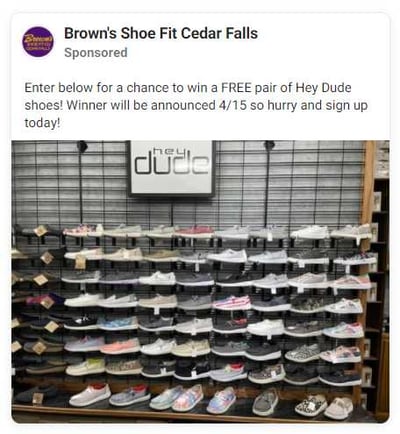
Facebook Right Column
Facebook Right Column advertisements are a desktop-only format. These ads generally appear in the right-hand column of Facebook pages, although they may also be found on other parts of the site.
This one can only use the Image ad format.
The right-column ad is only available for the following ad objectives:
- Traffic
- Conversions
- Catalog sales
Here's an example of businesses using the right column placement (see a familiar brand?):
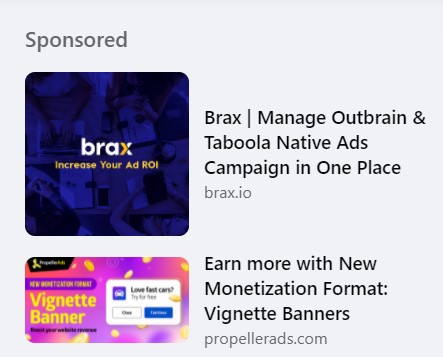
Facebook Marketplace
On the other hand, Facebook Marketplace makes it simple to locate, purchase and sell items in your area or from all around the world. The Facebook Marketplace placement may be utilized by advertisers to reach an engaged community of individuals who are already interested in buying goods.
It's important to note that on Facebook Marketplace, you have more control over your listings than when just creating an organic Marketplace post. When you sell something for sale utilizing the Marketplace, it's a paid ad that will appear when consumers browse relevant and related items.
You can use Image Ads, Video Ads, and Carousel Ads in the Marketplace ad placement.
The following are the ad objectives that you can choose if you want to use this placement:
- Awareness: image, carousel, and video
- Reach: all three ad formats
- Traffic: all three ad formats
- Event Responses: all three ad formats
- Views: carousel and video
- Lead generation: all three ad formats
- Messages: all three ad formats
- Conversions: all three ad formats
- Catalog sales: all three ad formats
- Store traffic: all three ad formats
Here is an example of a business using the Marketplace placement:
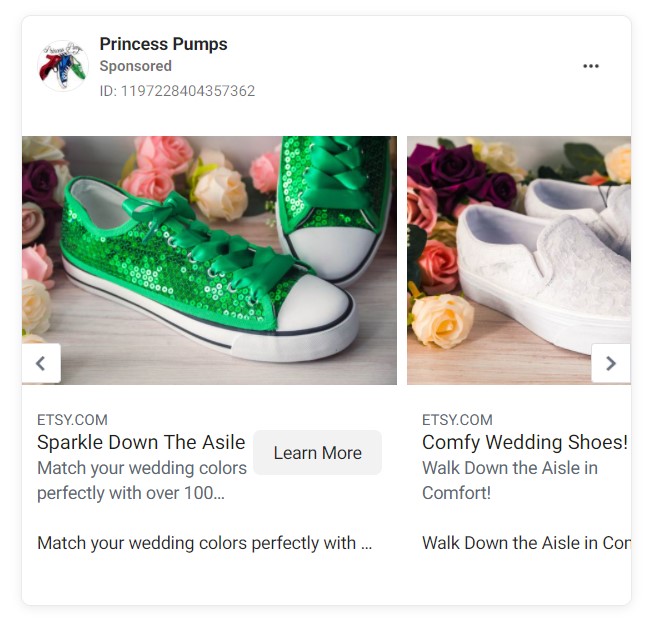
Facebook Instant Articles
Facebook Instant Articles is a mobile-optimized version of articles that allows publishers to post quick-loading interactive content on the Facebook app. Think of it as your own blog, except that it's being loaded within Facebook's platform.
An Instant Article is a fast-loading HTML document that enables publishers to tell rich tales in a branded, customizable format that loads quickly on mobile.
It distributes content from news publishers already published on their own websites in a more efficient way, as it is done natively through Facebook. Every Instant Article must also be published on a news publisher's website for it to be shown on Facebook.
When posting Instant Articles to Facebook, publishers and readers link to articles just as they always have. Each Instant Article is associated with a URL link, so when a link is shared in the News Feed, readers on Facebook see the Instant Article version if it's available.
Advertisements may be displayed in Facebook Instant Articles if the publishers have been pre-approved. If you choose to display your ad in Instant Articles, it will show when your audience reads these stories and blog posts.
The ad formats you can use on this placement are image, video, and carousel ads.
It can be used with the following ad objectives:
- Awareness: video, image, and carousel
- Reach: all three formats
- Traffic: all three formats
- Engagement: video and image
- App installs: all three formats
- Video views: video
- Lead generation: all three formats
- Conversions: all three formats
Here is what an Instant Article looks like:
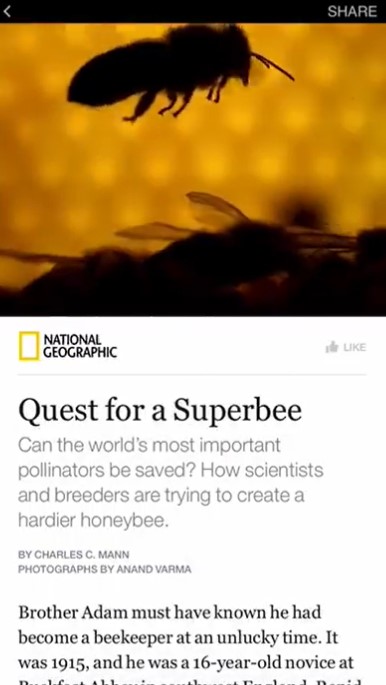
Businesses that choose this placement will have their ads show up in the middle or at the end of the content.
Facebook In-Stream Videos
You may use Facebook in-stream videos placement for advertising video or image promotions to viewers of videos on Facebook from conventional publishers and video creators.
Ads shown in the middle of video content are called mid-roll ads, while those shown at the beginning are called pre-roll ads.
You may also use Facebook Live videos from a limited selection of approved gaming, entertainment, and sports partners to promote your business. These advertisements appear only on mobile devices and only 60 seconds after the main video content has started.
It will also show video ads that are 15 seconds or less in length throughout the entire video. Video advertisements that exceed 15 seconds will display the first 15 seconds and allow viewers to choose to tap Continue Watching to view the rest of the video.
The ad formats that can be used in this placement are all four available ad formats.
The objectives that can use this placement are:
- Awareness: video
- Reach: video and image
- Traffic: collections, video, and carousel
- Engagement: video
- Event Responses: image
- App installs: carousel, video, and image
- Video views: video
- Lead generation: video and image
- Conversions: all formats
- Catalog sales: collection and carousel
The collection ad in the in-stream video placements requires a cover photo or video, as well as four product pictures. When someone clicks on a collection ad, they are sent to a full-screen landing page that promotes engagement and encourages curiosity—the Facebook Instant Experience.
Here is an example of a business using the In-Stream Video placement:
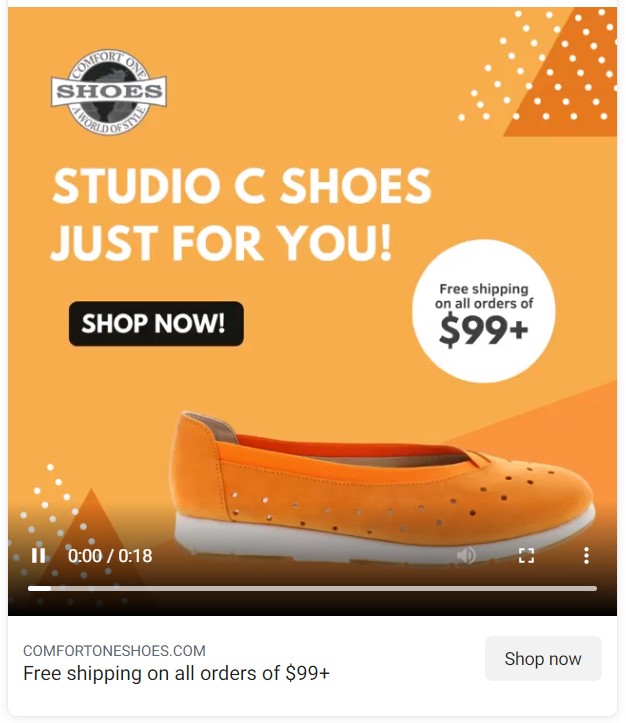
Facebook Stories
With the ability to add stickers, emojis, and other creative elements, Stories for Facebook enables your brand to come to life in an immersive format. Showing up between organic Facebook Stories, these fullscreen vertical advertisements appear to viewers as if they were part of the stories feed.
This placement can utilize three ad formats:
-
Image Ads
In Facebook Stories, branded image stories will remain in the user's News Feed for five seconds before being swiped away.
-
Video Ads
Facebook Stories will show video commercials that are 15 seconds or less. Longer than 15-second video advertisements will be broken down into separate Story cards.
Facebook will either display one, two, or three video cards automatically. To see the rest of the video, users may tap Keep Watching. The number of cards that are initially shown to the audience before asking them to Continue Watching is automatically set per viewer by default (the advertiser has no control over it).
-
Carousel Ads
You may use the carousel design in Facebook Stories to display three pictures in a single ad, each with a unique link. Known as Expandable Carousel ads, these are the ones that show one card and allow people to tap to view two more cards in Stories.
With more creative room within an ad, you may highlight various items, show certain features of one item, service, or promotion, or tell a story about your business that grows throughout the remainder of the carousel cards.
The following ad objectives allow you to use Facebook Stories Ads:
- Brand Awareness: image, carousel, and video
- Reach: all three ad formats
- Traffic: all three ad formats
- Installs: all three ad formats
- Views: all three ad formats
- Lead generation: all three ad formats
- Messages: carousel
- Conversions: all three ad formats
- Catalog sales: carousel
- Store traffic: all three ad formats
Here is an example of a business using the Facebook Stories placement:
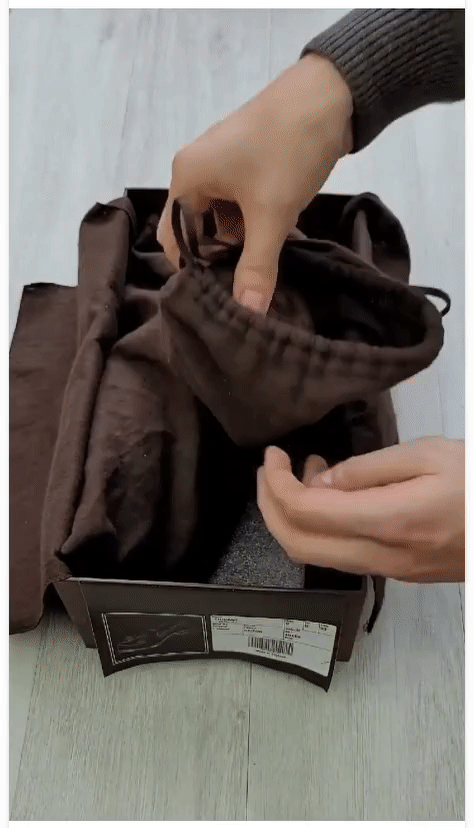
Facebook Search Results
The number of searches performed on Facebook and Marketplace each day is incalculable. These searches help advertisers reach and interact with consumers in the discovery mentality across both the regular Facebook search result and the Marketplace search result.
This placement can use image, carousel, and video ad formats.
The following objectives can be used for this placement:
- Awareness: all three ad formats
- Reach: all three ad formats
- Traffic: all three ad formats
- Engagement: all three ad formats
- Installs: all three ad formats
- Views: all three ad formats
- Lead generation: all three ad formats
- Messages: all three ad formats
- Conversions: all three ad formats
- Catalog sales: all three ad formats
Here is an example of a business using the Search Results placement:
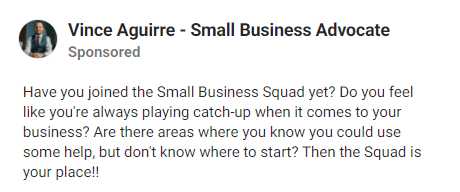
This ad came up when using the keyword "small business" when searching on the mobile Facebook app.
Facebook Video Feeds
This is like the News Feed Ads placement, except that this one is specifically for the Video News Feed. The sponsored ad appears in between organic videos. Unlike in the regular news feed, though, the Facebook Video Feeds placement automatically turns on the ad's audio.
Only the video format can be used here.
The following objectives can be used for this placement:
- Brand Awareness
- Reach
- Traffic
- Engagement
- Installs
- Views
- Conversions
Here is an example of a business using the Video Feeds placement:
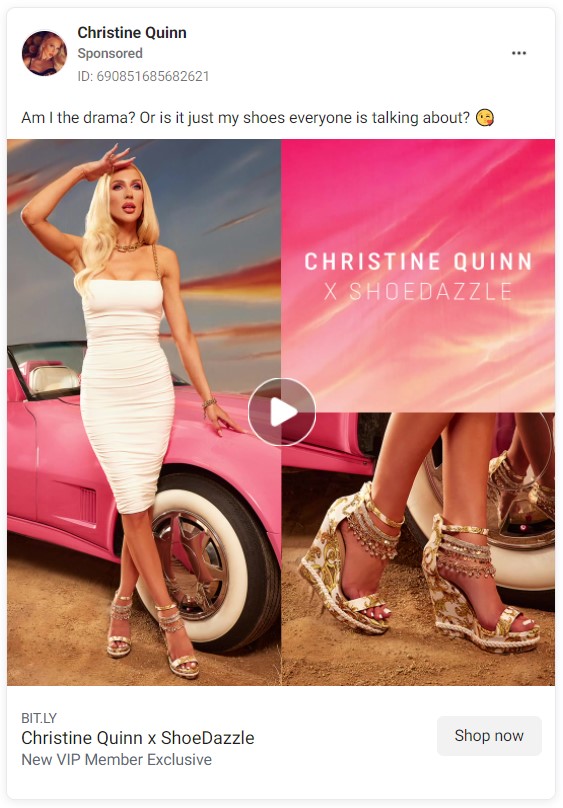
Facebook Reels
Facebook Reels is a platform that allows anybody—from consumers to content creators and businesses—to make short-form videos that are both entertaining and shareable through Facebook's dynamic community.
Reels advertisements allow you to reach high-intent audiences by providing an interactive, engaging, and built-for-mobile experience.
You may utilize Reels advertisements to tell your company's story in a unique and genuine manner. Experiment with a variety of video advertisements to see what works best with the community, whether it's participating in popular moments through challenges or helping potential customers learn about your business via videos and product demonstrations to inspire them.
This placement allows you to show vertical video ads in fullscreen, which will be placed in between organic Reels content.
The ads are similar to organic Reels in that they may be up to 30 seconds long, and individuals can like, view, share and engage with them. Only video ad format can be used here.
To use this placement, your ad objective must fall under the following:
- Brand Awareness
- Reach
- Traffic
- Installs
- Views
- Conversions
Here is an example of what the Reels placement looks like:
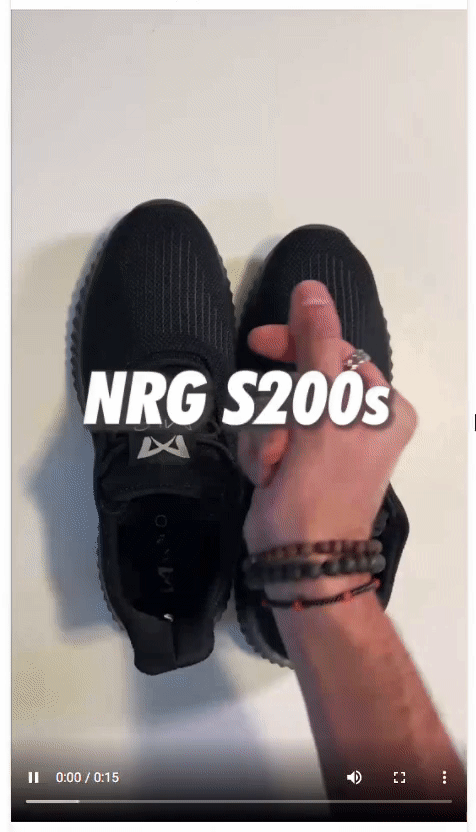
Messenger Inbox
The Facebook Messenger inbox is where users receive personal and group communications from their friends on social media platforms.
For this placement, the ads show up in between friend and group messages. A detailed view of the ad within the Messenger app will be displayed to visitors who click on it.
Advertisements are not available for Messenger Inbox placement in the United States, Australia, Canada, or France.
Only carousel and image ad formats can be used in this placement. The ad objectives available are:
- Traffic
- App installs
- Messages
- Conversions
- Catalog sales
Here is an example of a business using the Messenger Inbox placement:
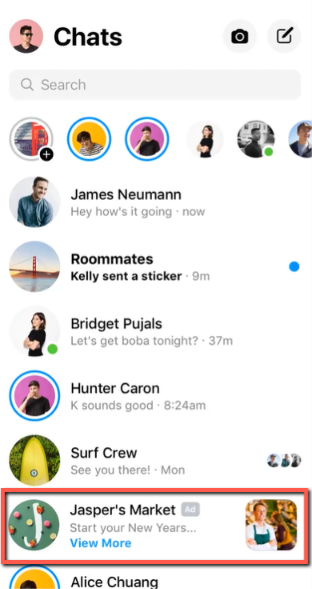
Messenger Stories
Messenger Stories are very much like Facebook Stories, except that they appear within the Messenger app.
With numerous customization options, including stickers, emojis, and other creative features, you may bring your company to life in an innovative way. Your ad appears between organic Messenger Stories, so these fullscreen vertical advertisements seem authentic to the viewer.
For video ads, a video clip with a maximum of 15 seconds is played. Ads with a duration longer than 15 seconds will be divided into individual Story cards. Viewers have the choice to Keep Watching the rest of the video or swipe away.
Only image and video formats can be used here, with the following ad objectives:
- Brand Awareness: for both image and video
- Reach: both formats
- Traffic: both formats
- App installs: both formats
- Views: video
- Conversions: both formats
Here is an example of a business using the Messenger Stories placement:
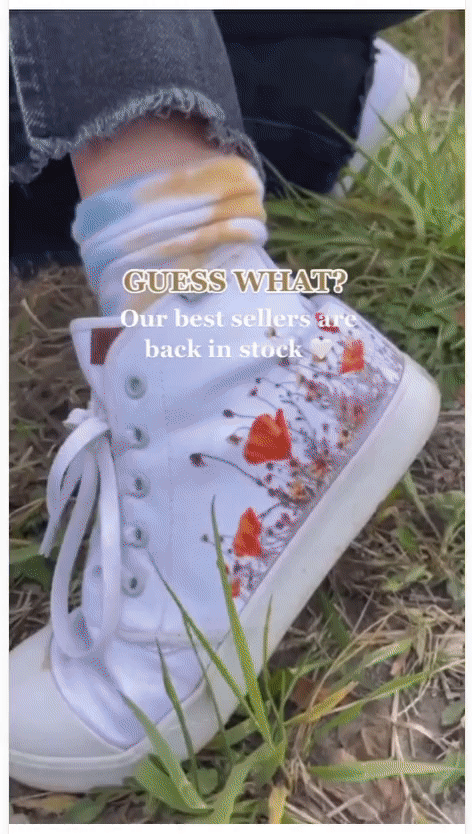
Facebook Audience Network Native, Banner, and Interstitial Ads
People spend a significant amount of their time on Facebook and Instagram apps. However, they're also utilizing other applications. Audience Network enables you to expand your campaigns to reach additional individuals using other apps.
People who saw Facebook, Instagram, and Audience Network ads across all three platforms had eight times greater conversion rates than those who only saw the advertisements on Facebook, according to a study on Facebook ad campaigns.
Audience Network ads are better than other display ads as it uses the same targeting, bidding system, delivery, and measurement methods as Facebook ads. It's like display advertising on steroids!
Facebook's Audience Network expands the value of Facebook ad targeting to additional websites and mobile apps within its publishing network. This thereby provides marketers with even more reach for their Facebook advertising.
You may expand your ad campaigns beyond Facebook to reach people with native advertising, banner or display advertising, and interstitial advertising.
Advertisers can use image, video, and carousel ad formats in this placement. The ad objectives to choose here are:
- Reach
- Traffic
- App installs
- Views (video only)
- Conversions
- Catalog sales (image and carousel only)
Here is an example of a business using the Audience Network placement:
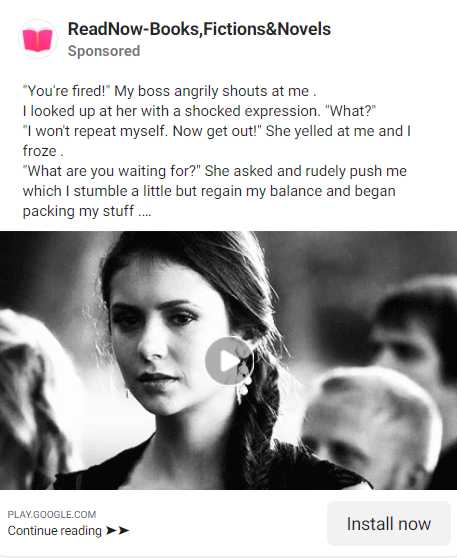
Audience Network Rewarded Videos
Rewarded video is a form of advertising in which you may show full-screen video clips to people who choose to watch them in exchange for a reward, such as money or a unique item. Your video advertisements will be displayed across the Audience Network if you opt for the rewarded video placement.
It is a form of incentivized ad.
Rewarded video is a fantastic method to reach out to individuals who are most likely to engage with your app install-oriented video advertisements once they've had a positive experience.
They provide more value for a lower cost per impression than standard Facebook video ads. The CPI of rewarded video advertisements is generally less than the same ad campaign run solely on the user's news feed, so they provide additional value at a lower CPM (cost per thousand impressions).
It uses only the video ad format, and the ad objectives you can use for these are
App Installs and Conversions.
Here is an example of a business using the Rewarded Video placement:

Sponsored Messages
Sponsored Messages show as personalized in-context ads in the Messenger app to reach out again to people who have an existing business relationship with you. Sponsored Messages may only be used to communicate with customers who have previously engaged with you on Messenger, either through a chatbot or live chat assistance.
Sponsored messages enable you to deliver commercial offers, deals, and information straight to the individuals your company communicates with on Messenger.
It only allows image ads and can only be used using the Message ad objective.
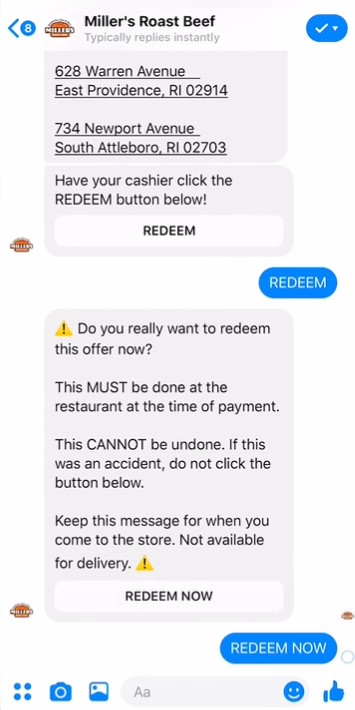
How to Choose an Ad Placement on Facebook
Now that you know all the available ad placements on Facebook, Facebook Messenger, and the Audience Network, the next step is choosing the right one for your campaigns.
The ad placements available on Facebook depend on the type of campaign you're running. For example, if you're running a brand awareness campaign, you'll have different placement options than if you're running a traffic campaign.
Here are some factors to consider when choosing an ad placement on Facebook:
1. What type of campaign are you running?
You have multiple options for Facebook ad placement, so the first step is to figure out which one best suits your campaign goals. For example, if you're looking to boost brand awareness, consider using Facebook's Audience Network.
2. What type of ad format are you using?
The next step is to select an ad format that will fit well with the chosen placement. For example, if you're running a video ad campaign, make sure to select the Facebook Watch or In-Stream Video placements.
3. What is your budget?
Placements on Facebook vary in terms of price, so it's important to consider your budget when making a selection. For example, ads placed on the Video News Feed tend to be more expensive than those on regular Facebook News Feed because of the higher level of engagement of audiences in that placement.
4. What is your target audience?
When choosing a placement for your ad, it's important to consider who your target audience is and where they are most likely to see your ad. For example, if you're targeting Generation X or older, the News Feed ads are as good a place to start as any.
5. What are your goals?
Your ad goals will also dictate which placements are available to you.
For example, if you choose App Installs as the ad objective, the only ad placements that will be available to you are News Feed, Instant Articles, In-Stream Video, Messenger Inbox, Messenger Stories, and the Audience Network.
Choose Conversions ad objective, and you can use any Facebook ad placement with the exception of Sponsored Message.

6. Where do you want your ad to be seen?
Of course, this part is very important. Placements are actually locations in the platform where you can place ads, so if you have a preference on where your ad should be displayed, that must be your priority.
7. What action do you want people to take when they see your ad?
Your answer to this question will help you determine which ad objective to use. And with each ad objective, your choices for ad placements narrow down. This is related to point number 5 in this list.
8. What are the specs for each placement?
When creating your ad, you need to consider the specs for each placement. For example, on Instant Articles, your image must be 1200x628 pixels (recommended), and your text limit is 90 characters.
How to Choose a Placement During Campaign Creation
So you've finally decided on a placement for your ad. The next step is to select that placement during campaign creation on Facebook.
To do this, log in to your Facebook Ads Account or Business Manager and click 'Create Campaign.'
From there, select your objective and choose where you want your ad to run. If you're running your ad on multiple platforms, make sure to select the appropriate one.
Navigate to the Placement section.
You'll see that Automatic placements are already pre-selected.
You can click on edit placements to include or exclude placements, if you want to.
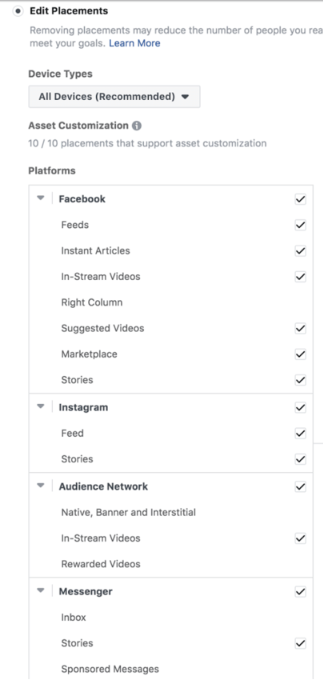
You should see a box next to the ad placements allowing you to include or exclude. If you don't see the box, your objectives don't support that ad placement.
You can click on Devices to restrict your ad to mobile or desktop, and you can also select specific devices.
Note: if you choose in-stream video ad placement, your ads can appear on live streams. However, these live streams only include approved gaming partners. So, if you're not interested, select "Don't show ads in these live streams."
How to Edit Placements in an Active Campaign
When creating your ad sets, you have two options. You can let Facebook handle your placements automatically. Or, you can manually select your ad placements.
Moreover, it's possible to edit placements for your ad sets. However, all ad sets must use manual placements if you want to be able to edit them.
You can't edit placements if you create your ad sets with automatic placements.
Here's how to edit the ad placement of all your ad sets:
- Open your Ads manager and choose ad sets.
- Select the ad sets you want to edit and open the edit drop-down menu.
- Navigate to and click on placements in the menu.
- In the next window, select the ad sets you want to edit.
- Under Actions, you can choose either Remove placements, Add placements, or switch to Auto placements.
- When you've set everything, click publish.
Remember that any change you make within an active campaign will cause the campaign to pause and be resubmitted for approval.
Best Practices on Testing Facebook Ad Placements
When it comes to advertising, it's important to test different placements in order to find out which ones work best for you. Not all placements are created equal, so you'll want to try out a few to see which ones give you the best results.
Here are a few tips on how to test Facebook ad placements:
1. Start small.
Don't try to test too many placements at once. You'll only end up confused and overwhelmed. Start with 2 or 3 and move on from there.
Or you can use the automatic placements, analyze the best-performing ones, and go from there.
2. Use different ad objectives for each campaign.
Try one ad objective first and test the placements within it. Then move on to the next objective and test the placements again. Different placements and objectives yield varying results.
3. Use different creatives for each placement.
This will help you see which type of creative performs best on each platform. If you're testing placement A, try at least three designs or creatives (Design 1, Design 2, and Design 3).
Scale on the Ad Set that performs better.
4. Test, test, and test some more.
The only way to really know what works is to keep testing different placements.
Multi-variant testing, also known as A/B testing or split-testing, is a best practice. You can create multiple ads within a single campaign, after all, so utilize that.
Separate one placement from another so that you can accurately track the results.

5. Keep track of your results.
Use a Facebook Ads' Reporting function to analyze your campaigns or other comprehensive analytics platforms like Brax to keep track of your results. This will help you see which placements are performing well and which ones aren't.
Brax is a marketing tool that can help monitor and adjust your ad campaigns through rule-based optimization. It also gives you insights into what's working and what's not.
You can also use Brax to test different ad placements automatically and see which ones work best for you. All you need to do is set up your campaign, select your targetings and objectives, and let Brax take care of the rest. Get our free trial today and see how it works.
6. Keep an open mind.
You never know which placements will work best for you. Just because a placement didn't perform well in your last campaign doesn't mean it won't do well in your next one.
Facebook ad placements are constantly changing and evolving, so it's important to keep up with the latest trends. Don't be afraid to experiment with new placements to see what works best for you and your business.
Hopefully, these tips will help you as you start testing Facebook ad placements. Remember that it takes time and effort to find the right placement for your ads. But once you do, it'll be worth it!
Final Thoughts on Facebook Ad Placements
Choosing the right place to display your ad is crucial. Whether you want an ad on a News Feed, Instant Articles, In-Stream Video, Messenger Inbox, or Stories page, it's important that you know where and how often your customers are engaging with these platforms before deciding which one to target.
As we mentioned earlier in this article, advertisers who use Facebook Ads must select their placement during campaign creation and can't change them later on without pausing ads for approval. Changing placements will cause all of your active ads within the campaign to pause while they're resubmitted for review by Facebook staff (which could take up to 24 hours).
The last thing you'll see when choosing your placement is an option to select specific devices. If you have a preferred device in mind for your ads, make sure to choose it here.
As always, if you need help optimizing your Facebook Ads or managing your campaigns, our team at Brax is happy to help. Schedule a call with us today, and we'll get started on a custom strategy for your business.
You might also like:
- Digital Marketing Fundamentals: What Every Pro Advertiser Should Know
- Facebook Ad Types: A Comprehensive Guide on Ad Formats and Objectives
- How to Advertise on Facebook: Everything You Need to Know
- Repurposing Facebook Ads to Native Ads: Why Should You Do It and How
- Quick Guide on How To Create A Facebook Business Manager Account

