It's no secret that Facebook is one of the most popular platforms for advertising. What's more, with over 2 billion active users, it's also one of the most effective platforms for reaching a large audience quickly. And yet, many businesses still struggle to create successful Facebook ads.

Just looking at Facebook's numerous targeting options, ad formats, and ad objectives is enough to make you feel overwhelmed, especially if you're new to the game. There are so many different ad formats to choose from, and each has its own unique benefits. So how do you know which format will work best for your specific marketing goals?
And unless you have high-level skills in Social Media Marketing or come prepared with the best team that can develop striking ad combinations, you'd probably be disappointed in your Facebook advertising strategy.
That's where this guide comes in. In the parts ahead, we'll walk you through each Facebook ad type available today and show you how to use them effectively. By the end of this guide, you'll be able to create successful Facebook ads that reach your target audience and drive results for your business.
We'll be breaking down the following:
Facebook Ad Types Based on Objectives
Facebook Ad Types Based on Format
Facebook Ad Types Based on Objectives
Objectives in Facebook advertising are essential. Your objectives determine the type of ad you'll run and the kind of results you'll get. The ad format you'll use, whether it's collection ads, slideshow ads, video ads, or any ad format at all, also depends on if your ad objectives allow it.
One big mistake you can make while dealing with Facebook ads is choosing a campaign objective that doesn't match the results you want. If this happens, your ad will be at a huge disadvantage from the beginning, and the wrong people will see your Facebook ads at the wrong time.
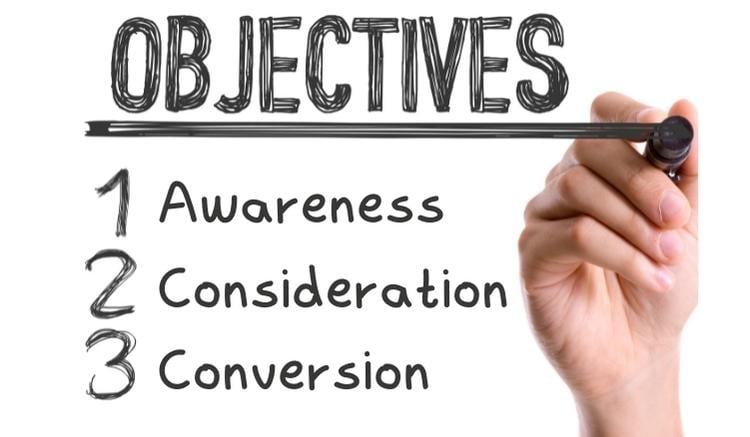
Once you select an objective, it tells Facebook what they need to know about the goals of your campaign and the actions you want from the users that view your Facebook ads. They use this objective to optimize the campaign in such a way that helps you achieve your goals.
With this information, Facebook's algorithm will send your ads to users that match your target audience and have a higher chance of taking that action.
You can find a total of twelve different ad types based on objectives on Facebook.
These Facebook ad types are divided into three main ad objectives: Consideration, Conversion, and Awareness.
1. Awareness Objectives
There are three ad types in this objective that display your Facebook ads to a large number of users within your audience base. The only limitation to how many people Facebook can show your ads to is your budget. The major goal of this objective is to make more people interested in your business.
Here are the three kinds of ads under this objective:
-
Brand Awareness Ads
The main goal of a brand awareness campaign is gaining impressions. Plus, Facebook's algorithm will ensure your ads only get to people with a higher chance of remembering your brand.
Brand awareness ads exist to create familiarity with a brand. They target people who have never heard of your company before, and the goal is to get them interested in learning more. These ads usually feature a short video or image, and you can include a CTA (call to action) to encourage people to learn more about your product or service.
Awareness ads can be broad or niched down. Local awareness ads help you reach people within a certain radius of your business. They're perfect for brick-and-mortar businesses that want to increase foot traffic and drive sales.
You can use local awareness ads to promote special deals, events, or even just let people know you exist. If you have a physical location, local awareness ads are a great way to reach people near you who might be interested in what you have to offer.
The most popular brand awareness campaign ad right now is Facebook stories ads. It follows the look and feel of TikTok videos and Instagram stories, which are very popular right now. The short videos in Stories Ads are clickable and can be swiped up for more information.
-
Reach Ads
A reach ad is very similar to a brand awareness ad, with one key difference: reach ads are designed to show your ad to as many people as possible, regardless of whether they're familiar with your brand or not.
The main goal of a reach campaign is simply to reach as many people as possible. This ad type is perfect for businesses that want to increase their visibility and get their name out there.
Reach ads are great for promoting new products, services, or even just increasing brand awareness. If you're launching a new product and want as many people to see it as possible, reach ads are a great option.
Anytime you make an organic post on your Facebook page, Facebook will offer a chance to increase your reach by boosting it. The boosted posts option works on the basis of reach.
Since these Facebook ads are mainly for impressions, there is a high chance that the ad engagement and click-through rate will be on the low side.
You should use the Awareness objective if you want to:
- Increase brand awareness
- Get your name in front of more people
- Create familiarity with your brand
- Generate leads that aren't ready to buy yet
Now that we've gone over the Awareness objective, let's move on to the next one: Consideration.
2. Consideration Objectives
With the Consideration objective, you can get your Facebook ads in front of people who are interested in what you have to offer but may not be ready to buy just yet. There are six ad types under this objective.
The main goal of this objective is to move people further down the marketing funnel so they're eventually ready to purchase from you and to make them start thinking about making a purchase. These ads are designed to reach people who are already familiar with your brand and are more likely to be interested in what you have to offer.
The six kinds of ads under this objective are:
-
Traffic Ads
Traffic ads are designed to send people to your website, product page, or app. The goal is to get more people to visit your site and learn more about what you have to offer.
Traffic ads are perfect for businesses that want to increase their website traffic or get more app downloads. If you're looking to drive more traffic to your site, traffic ads are a great option.
It is also being used by websites for ad arbitration, as it allows websites to buy cheaper traffic to their site and then display ads that pay higher.
Creating a Facebook ad with the traffic objective can help increase the number of people going to your website or app.
When you create this type of ad, you can select where you want to drive traffic—such as to a website, app, Messenger conversation, or WhatsApp. Additionally, you can target people who previously installed your app.
Increasing traffic to your website or app can help boost your business and grow your customer base.
The ad formats that support this Facebook ad objective are photo ads, video ads, carousel ads, and collection ads.
-
Engagement Ads
Engagement ads are designed to get people to interact with your Facebook page, posts, or app. The goal is to increase engagement with your brand and get people interested in the post and eventually in what you have to offer.
Engagement ads are perfect for businesses that want to increase their page likes, post engagement, or app downloads. If you're looking to get more people interested in your brand, this Facebook ad type is a great option.
Engagements include post reactions (like, love, care, laugh, wow, sad, angry emoticons), shares, clicks to view the image, clicks on the link, comments, and post sends.
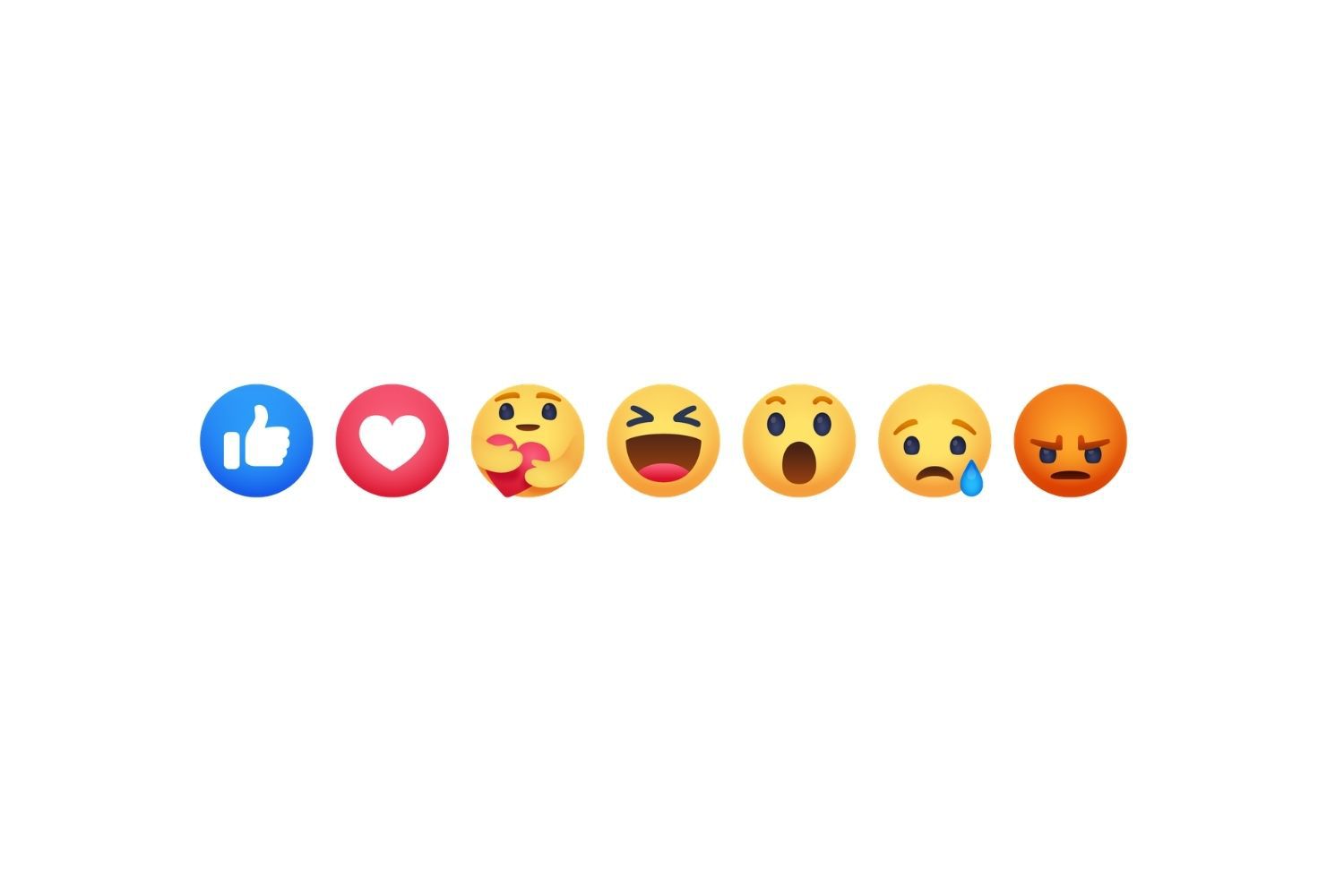
-
App Installs Ads
App install ads are designed to get people to download and install your app. The goal is to increase awareness of your app and get more people using it.
If you want to get the most out of your app ads, it's important to register your app with Facebook and implement the SDK. This will enable you to pass app event data from your app to Facebook, so you can accurately track and measure the actions people take in your app.
You don't need to do this in order to run app ads using the App Installs objective, but your Facebook ad will automatically optimize for link clicks rather than app installs if not done. In addition, your campaign will not track any installs that happen as a result of your ads unless your app is registered and the SDK is correctly implemented.
Additionally, you can choose from two app install campaign options, which are manual and automated. Facebook will do most of the heavy lifting for automated app ads, while manually setting up app install ads are best for companies who have an in-depth understanding of their market and their actions.
-
Video Views Ads
Video view ads are designed to get people to watch your video. The goal is to increase awareness of your brand and get people interested in what you have to say by viewing your video.
Video ads usually serve the purpose of letting your audience know what your product or service can do. However, education is not the only feature of video ads; you can also use this Facebook ad type to inspire and entertain your audience.
Videos are some of the most consumed content nowadays, so you can use them to capture the attention of viewers, maintain their interest, and maybe even convince them to consider your product, brand, or offer.
This Facebook ad type is more than just for awareness, it can also be used as a branding tool to make potential customers familiar with your brand, service or product.
-
Message Ads
Doing a lot of research on your audience and customizing your creatives and ads can perform wonders for your brand but may not be enough to create a personal connection between you and your customers.
When you need to create that personal connection, you can always use the Messages Facebook ad or Messenger ads.
Message Ads allow you to add a "Send a Message" CTA button in your ad which encourages users to reach out to you for questions or for more information. This is best for brands that want to create a more personal approach with their customers.
You can engage your prospective customers in one-on-one conversations. This means you can know what your customers want, answer their questions, and even answer any objections they have.
Additionally, you can complete sales through Facebook messenger, allowing you to drive revenue while using this ad type.
Also, don't forget to tell your prospects you want a conversation with them and give them a clear reason why. If they click the Facebook ad without knowing it's an invitation for a conversation, they might have reason to believe you're spamming.
-
Lead Generation Ads
As the name suggests, lead generation ads are used to generate leads. They work by pre-qualifying people who click on them before they even visit your website.
With it, you can get people to provide their contact information (by signing up to your email list) in order for you to follow up with them later. This is done by having them fill out a form with their contact information and other qualifying details.
Then, you can follow up with these interested prospects through email or other channels. The goal is to increase leads that you can then convert into paying customers.

There are three types of lead generation ads you can run, depending on your business goals. You can have people respond to your questions on a form, call your business or connect with you on Messenger.
a. Lead Ads
Lead Ads are perfect for businesses that want to increase their sales pipeline and get more leads without driving traffic to their website first. By collecting leads directly through Facebook, you can save time and money while still getting high-quality prospects.
With lead ads, you can collect information from potential customers, such as name, email address, and phone number. You can also ask custom questions to better understand your potential customers. This can help you reach your business goals, such as understanding the interests and behaviors of potential customers, collecting subscriber information, or getting people to sign up for your programs.
Facebook will ask customers to fill out forms whenever they click on your lead ads. Since the whole process happens on Facebook, the online forms load quickly, and basic contact information like names are auto-filled to save time.
Feel free to ask through lead forms when you want to know more about your targets. You can also include customized questions if you need extra information beyond the basic contact information.
b. Messenger Ads
Are you looking for a more efficient way to generate leads? If so, you'll want to check out Lead Generation in Messenger. Using this feature, businesses can automate the process of qualifying leads and continue the conversation with those who are interested in their products or services.
With Messenger Ads for Lead Generation, users are taken to the Messenger app that follows a bot-powered automated question-and-answer session. This can be a great way to improve the quality of leads generated, as well as reduce the cost and effort required to nurture them.
c. Call Ads
If you're looking to encourage people to call your business, then you should definitely try using call ads. Call ads are a great way to encourage people to call your business and make a purchase, receive more information, or schedule an appointment over the phone.
These are basically tap-to-call ads, which means the user can click on the ad and the phone dialer will open up, showing the pre-defined number to call. The call does not automatically start, though; the user still has the option to exit.
You can also use call extension ads, which give people a little more time to learn about your product or service before they have to make the call. The Facebook ad will open up your website and below it will be the call extension, which has a Call button. People can then browse your site at their own pace and when they're ready, they can click on the Call button to contact you.
Keep in mind that this type of Facebook ad only appears on mobile devices and not on desktop computers since the ad prompts a dialer to open up. You can schedule both types of call ads to run during business hours so that you're available to take calls from potential customers.
3. Conversion Objectives
With Facebook Ad conversion objectives, you can motivate users that have shown interest in your business to buy your product or use your services.
Unlike the consideration objective, the conversion objective involves high-intent actions, including purchases and subscriptions. Plus, you'll need to set them up before you can use these types of Facebook ads.
We have three types of Facebook ads under this category, including conversions, store traffic, and catalog sales, especially when used with dynamic product ads and monitored extensively in the Facebook ads manager.
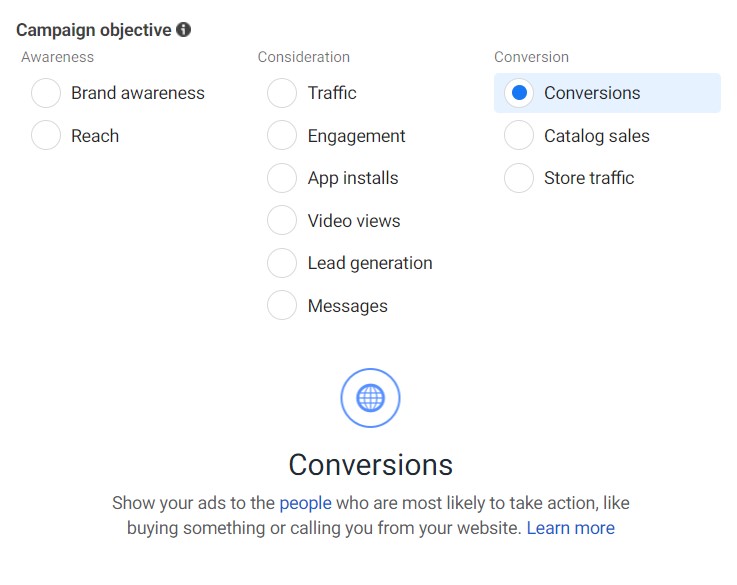
-
Conversion Ads
Suppose you want users to take particular actions on your website, including making a purchase or adding an item to a cart. In that case, the conversion ad is the best way to move your potential customers towards doing so.
When you create an ad with the conversions objective, you can choose where the conversions happen: on your website, in your app, or in Messenger. You can also select a conversion event to optimize for.
Standard events include things like landing page views and purchases, while custom events are ones that you create specifically for your business. If you want to optimize your app ads for a custom event, you can use the app installs objective instead.
For this type of ad to work, you must first install the Meta Pixel (formerly known as Facebook Pixel), or link the Conversions API for websites and App Events for mobile applications.
You can motivate your viewers to do anything with this ad type, from visiting your website to making a purchase, as long as you do it right. Through this, you can increase your sales or add potential customers to your funnel for later sales.
This is the most popular objective type for eCommerce stores, especially since conversion ads have several standard events optimized for sales.
Conversion Standard Events include:
a. Add Payment - Customer adds payment details either to save billing information or to process checkout. The action counted here is when the customer clicks on a button to proceed to the billing page.
b. Add to Cart - Customer adds an item to a shopping cart. The action counted here is when the customer clicks on the "Add to Cart" or "Buy Now" button on the website.
c. Add to Wishlist - Customer adds an item to the wishlist.
d. Complete Registration - Customer submits his information as required in the advertiser's web form. The action counted here is the clicking of a button that submits the information.
e. Contact - Customer clicks on a button that allows him to connect with the advertiser.
f. Customize Product - Customer configures a product through a tool designated by the advertiser.
g. Donate - Customer submits a donation either through the Facebook Donate button or through a webpage pre-configured by the advertiser.
h. Find Location - Customer clicks on the Find Location button to search for a local branch or store owned and listed by the advertiser.
i. Initiate Checkout - Customer clicks on the Checkout button to complete the purchase.
j. Lead - Customer submits information through call, form, or via Messenger.
k. Purchase - Customer completes the purchase process. The action is counted when the customer arrives at a designated final page.
l. Schedule - Customer books an appointment with the business.
m. Search - Customer initiates a search within the advertiser's website.
n. Start Trial - Customer subscribes to a free trial of a service. This action is counted when the user completes the trial form.
o. Submit Application - Customer submits an application to the advertiser, whether for an offer like a credit card or a job vacancy.
p. Subscribe - Customer subscribes to a (paid or unpaid) service.
q. View Content - Customer views key pages on the advertiser's website, including the home page, product pages, and landing pages.
-
Catalog Sales Ads
If your business is product-based and you offer eCommerce or direct-to-customer services, you can use the catalog sales objective to link your customers and your products directly.
Facebook Catalog Ads are a great way to promote your products to different audiences on Facebook and Instagram. You can connect your catalog to different types of ads and sales channels, including dynamic ads. This allows you to reach more customers and increase sales.
Another advantage of using Catalog Ads is that the product information automatically syncs with your ad. If there is a change in stock quantity, for example, this will reflect in the ad so that you won't have problems with overselling.
Before using this ad type, you must set up your product catalog in your Facebook commerce manager. Once you do this, you can easily upload the data of your products, including pictures and other relevant information. You either do this manually or automatically by integrating your e-commerce store like Shopify.
It's worth mentioning that there is no limit to the number of products you can advertise. You could even advertise your whole product catalog. But it would help if you exercised restraint, so you don't go overkill.
If you have a lot of products, consider making sets that help you optimize your advertising. Carousel and collection ads are the best ad formats for catalog sales.
-
Store Traffic Ads
This type of ad encourages physical store visits.

When you create a campaign with the store traffic objective, you can customize your ads to show localized information for each of your stores. For example, you could include each store's address, phone number, map pin, and directions on how to get there.
This is a great Facebook ad type for encouraging foot traffic or in-person visits to your business locations. You can also create ads that show a specific promotion or deal available at a particular store. This can be a great way to drive customers to visit your store specifically for a particular sale or promotion.
You can also target your ads to people who are physically near your store. You can do this by including a location radius targeting option when you create your campaign. This will help ensure that your ads only show up for people who are close enough to actually visit your shop.
Facebook Ad Types Based on Format
The Facebook ad objectives you choose based on the list above determine the kind of Facebook ad format available for you to use.
There are six types of Facebook Ad formats available that can lead to some impressive results when combined with the right objective. These six formats include the image, video, slideshow ads, carousel, instant experience, and collection ad formats.
Image Ads
Photo ads are the easiest ad formats on Facebook you can use. However, its simplicity doesn't affect its effectiveness. So even though it doesn't have all the flashiness you can get from instant experiences and videos ads, you can still see good results from this format.
Facebook Image Ads are a great way to flaunt your product using a single photo. You can use image ads to increase interest in your brand, raise awareness of your products and deliver a simple message. All you need is a high-quality image and some text to overlay on top (optional).
Keep in mind that while Image Ads are no longer subject to the 20% text rule, Meta still recommends keeping overlay text small or short. When it comes to creating an effective Facebook Image Ad, less is definitely more.
Just make sure you're using high-quality photos and good call-to-action phrases.
Image Ads Specifications
- File type: PNG, JPG
- File ratio: 1.91:1 to 1:1
- File resolution: Image must be a minimum of 1080x1080 pixels
- Maximum size: 30MB
- Minimum height: 600 pixels
- Minimum width: 600 pixels
Image Ad Placements
- Facebook Feed
- Facebook Right Column
- Facebook Instant Articles
- Facebook In-Stream Video
- Facebook Marketplace
- Facebook Stories
- Facebook Search Results
- Audience Network Native, Banner and Interstitial
- Sponsored Message
- Messenger Inbox
- Messenger Stories
Video Ads
A video ad offers a more immersive and creative experience than static images. You can make educational, inspirational, entertaining videos or tell a story, depending on the kind of content you want to promote.
It's important to make sure you use stunning visuals to captivate your viewers in the first three seconds of the video so they don't scroll away.

Creating video ads can be a great way to capture attention quickly and easily. In fact, many people find videos more engaging than other forms of content. When creating a video ad, it's important to keep your message simple and clear so that people take action. You can use videos to show off your product or service in new ways or to deliver a single message that encourages people to take action.
You can also use video ads to reach a large audience on Facebook, Instagram, Audience Network and Messenger. Different placements allow for different video lengths, although shorter videos are typically more engaging on mobile devices.
When creating a video ad, you can use Facebook's asset customization feature to upload your own video or create a video from images. This allows you to use the same video with multiple placements and aspect ratios.
Video Ads Specifications
- File type: MP4, MOV, GIF
- File ratio: 4:5
- File resolution: resolution must be a minimum of 1080x1080 pixels
- Duration: minimum of 1 second to a maximum of 241 minutes
- Max. file size: 4 GB
- Min, height: 120 pixels
- Min. width: 120 pixels
Video Ad Placements
- Facebook Feed
- Facebook Instant Articles
- Facebook In-Stream Video
- Facebook Marketplace
- Facebook Stories
- Facebook Search Results
- Facebook Video Feeds
- Audience Network Native, Banner and Interstitial
- Audience Network Rewarded Video
- Messenger Stories
Slideshow Ads
Facebook Slideshow Ads are a great way to quickly and easily build an ad from images or videos. You can use them to reach people with sluggish internet connections (as it uses less data than videos), simplify a complicated process or story, or show off a physical product.
Slideshow ads may be used to create a narrative and get your audience's attention. They play automatically on any device just like a video does, and they will repeat until the user scrolls away.
So why should you use slideshow ads? First of all, they're great for customizing high-quality ad experiences without the expense or challenges of video production.
Additionally, slideshow ads can be used with any Facebook targeting such as bandwidth, device, or demographic targeting.
And finally, they're a great way to engage your audience with interesting visuals and sound.
Slideshow Ads Specifications
- File type (Image): JPG, PNG
- File type (Video): MP4, MOV, GIF
- Ratio: 4:5, 16:9, or 1:1
- File resolution: resolution must be a minimum of 1280x720 pixels
- Min. Number of Images: 3
- Max. Number of Images: 10
- Max. duration: 15 seconds
Slideshow Ad Placements
These placements are the same as video ads since slideshow ads are made into low-data demand videos.
- Facebook Feed
- Facebook Right Column
- Facebook Instant Articles
- Facebook In-Stream Video
- Facebook Marketplace
- Facebook Stories
- Facebook Search Results
- Audience Network Native, Banner and Interstitial
- Sponsored Message
- Messenger Inbox
- Messenger Stories
Carousel Ads
Are you looking to show off multiple products or services at once? The carousel ad format might be perfect for you!
With carousel ads, you can present two or more images and/or videos side by side, each with its own headline, description, link, and call to action. People can swipe through the carousel on their mobile device or click the arrows on their computer screen to see all the different images and videos.
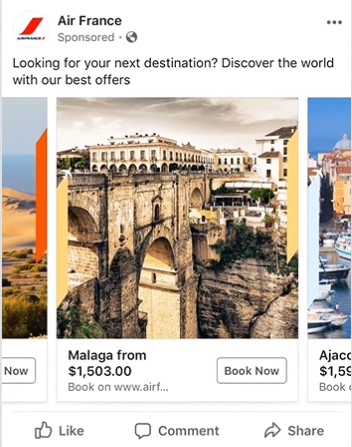
Image Source: Facebook/Meta Business Help Center
The carousel format is versatile and can be used for a variety of purposes, such as showcasing real estate, service offerings, events, and more. You can also use it to tell a story, walk people through a process or sell the benefits of your product or service. And because carousel ads appear as a standalone unit in the Facebook feed, they’re a great way to grab attention.
Carousel Ads Specifications
- File type (Image): JPG, PNG
- File type (Video): MP4, MOV, GIF
- Ratio: 1:1
- File resolution: resolution must be a minimum of 1080x1080 pixels
- Min. Number of Images: 2
- Max. Number of Images: 10
- Max. size (image): 30 MB
- Max. size (video): 4 GB
- Duration: 1 sec to 240 mins
Carousel Ad Placements
- Facebook Feed
- Facebook Right Column
- Facebook Instant Articles
- Facebook In-Stream Video
- Facebook Marketplace
- Facebook Stories
- Facebook Search Results
- Audience Network Native, Banner and Interstitial
- Messenger Inbox
Instant Experience Ads
Instant Experience is a unique Facebook ad format.
With an Instant Experience Ad, you can show off your favorite products or services in full-screen mode with videos, carousels of images, and more. It'll capture your audience's attention while they're scrolling through their newsfeed and remind them what life is all about: living in the moment.
The Instant Experience Ad is perfect for brands that want to show off their products or services in an engaging and visually appealing way. You can use it to direct people to your website, product catalog, or any other page you want. And because this Facebook ad format is full-screen, it's sure to make an impression.

Image Source: Facebook/Meta Business Help Center
Instant Experience Ads are a great way to capture attention and engage with potential customers. They work on all devices and formats, so they're perfect for any business. With Instant Experience Ads, you can create custom experiences with videos, carousels of images, and more.
Instant Experience Specifications
- File type (Image): JPG, PNG
- File type (Video): MP4, MOV, GIF
- Ratio: 9:16 to 16:9
- Min. video length: 1 second
- Max. video length: 240 mins
- Max. video size: 4 GB
Instant Experience Ad Placements
Instant Experience's placements depend on the media type you choose. Wherever the ad is placed, when the ad is clicked on by a user, it opens a full-page ad.
-
Facebook Feed
-
Facebook Marketplace
- Facebook Search Results
- Facebook Stories
Collection
-
Facebook Feed
-
Facebook Marketplace
Single Image or Video
-
Facebook Feed
- Facebook Group Feed
- Facebook Marketplace
- Facebook Search Results
- Facebook Stories
Collection Ads
Collection ads are a great alternative to carousel ads, especially if your brand is product-based. You can showcase a bunch of your products and even move users from their feeds to where they can make purchases without leaving Facebook.
Collection ads are a great way to show off your product catalog and drive product discovery. With it, you can include video or imagery with relevant products to engage people. When someone taps on the ad, they'll be able to browse more products or learn more about your product, service, or offer in a full-screen experience.
Additionally, collection ads can be used to convert demand into sales by encouraging interested customers to continue to purchase on your website or app.
Collection ads are like canvas ads, but with more details. This ad format has a cover image or video and other pictures of the products or services you want to promote.
Collection Ads Specifications
- File type (Image): JPG, PNG
- File type (Video): MP4, MOV, GIF
- Aspect Ratios: 1:1
- File resolution: resolution must be a minimum of 1080x1080 pixels
- Max. file size: 4 GB
- Max. image size: 30 MB
- Requires instant experience
Collection Ad Placements
- Facebook Feed
- Facebook In-Stream Video
Final Thoughts on Facebook Ad Formats and Objectives
There are a variety of different Facebook ad formats to choose from, and each one has its own unique benefits. It's important to understand which format will work best for your specific marketing goals.
If you're not sure which types of Facebook Ads is right for you, reach out to our team of experts! We'll be happy to help.
Now that you know more about the different types of Facebook ads, you can start experimenting with different formats to see what works best for your business. And don't forget to track your results so you can continue to optimize your ad campaigns and get the most out of your advertising spend.
To be able to analyze your ads well, make sure you create a Facebook Business Manager. Additionally, you can use a third-party tracking platform that not only helps you manage your ads but can even automate some processes for you—like Brax! Book a free demo with us today.

